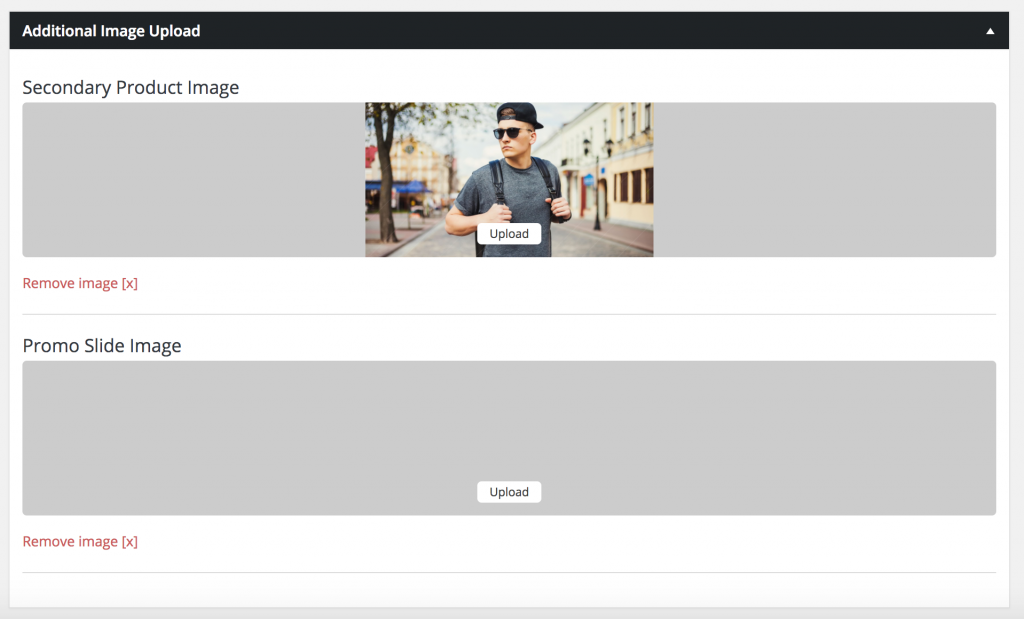Browse to Products in your WP sidebar
Open one of your products
Assign a “product image” in the right hand side of the page and then
Scroll down the page and add a “Secondary Product Image” under “Additional Image Upload”
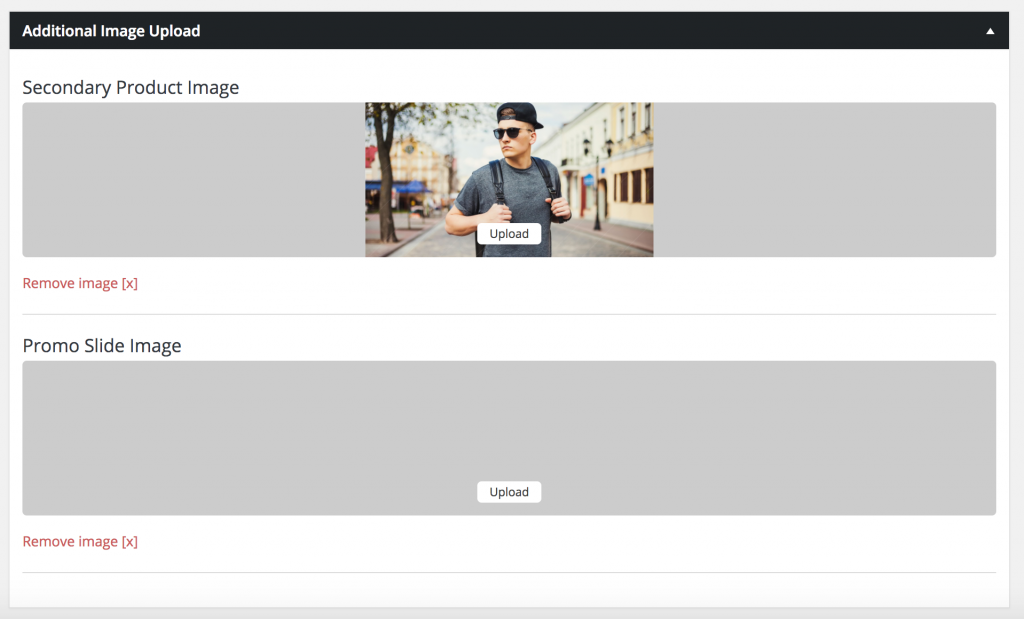
Browse to Products in your WP sidebar
Open one of your products
Assign a “product image” in the right hand side of the page and then
Scroll down the page and add a “Secondary Product Image” under “Additional Image Upload”