From the WordPress admin menu navigate to the 'Appearance > Widgets' page.
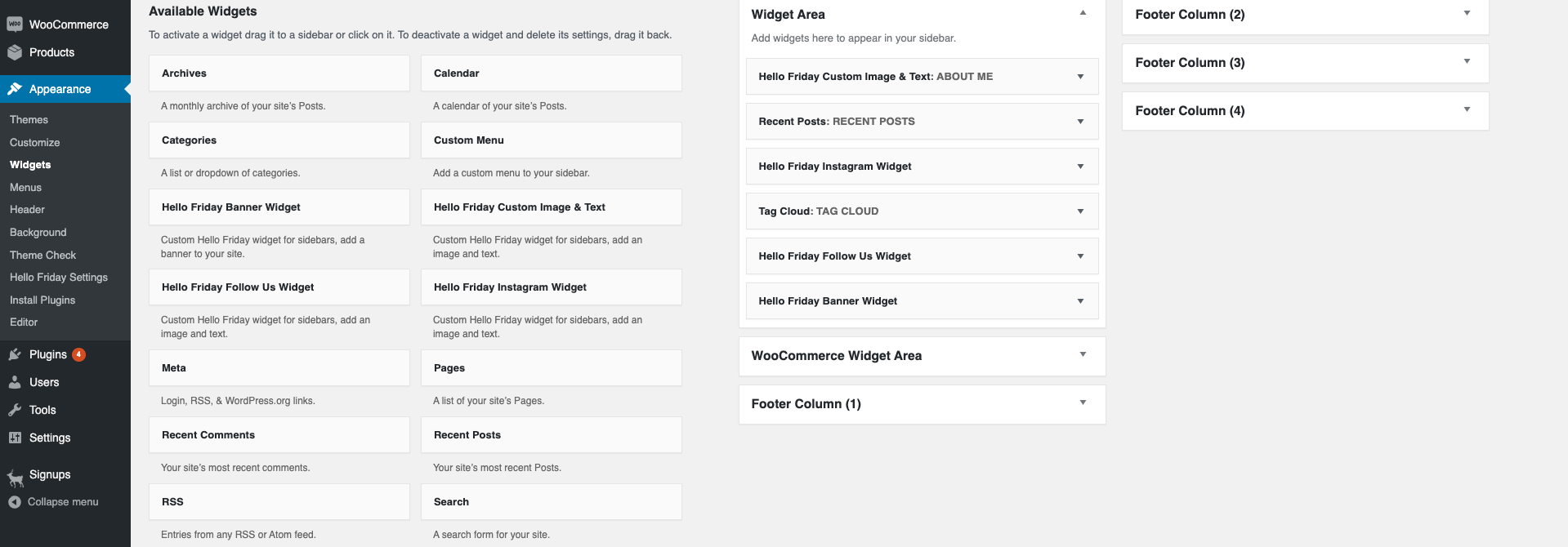
You will see a Widget Area on the right hand side.
You can now drag items from the left, under Available Widgets, into the Widget Area box.
The image above shows the layout for our current demo site.
Add the widgets needed for your site and edit each one of them as needed.