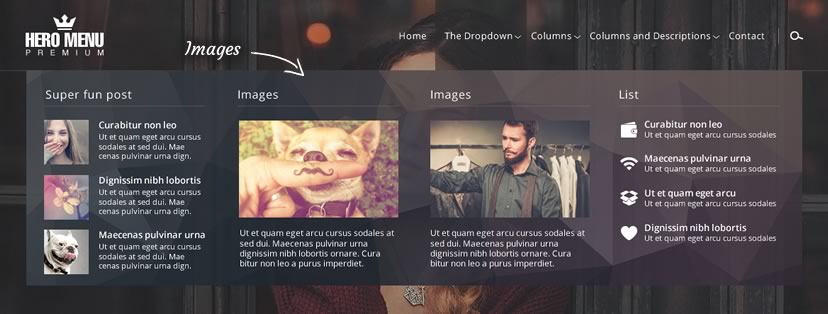CONTACTS:
Add an image column
Under the “Layout and Order” tab. Once you have added a mega menu item in your navigation, start editing it by choosing a layout and adding content. Choose the type of content in the dark grey popup and you will then be presented with a settings popup.
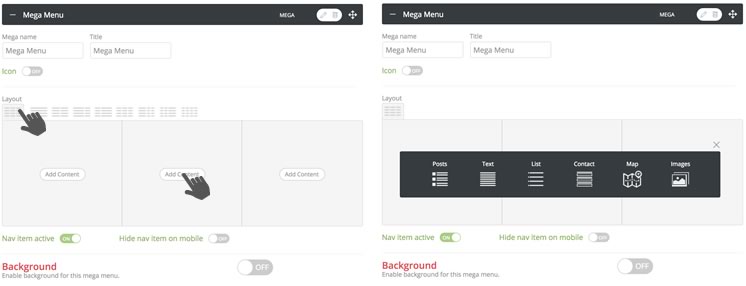
Image column settings
You can give your column a heading, if needed. And choose underline, depending on your design preference. You will see in the example below, we have switched on the “Heading Underline” function and gave the column a name.
You also have the option of 3 different layouts of where your text should display.