Google Maps requires a special Google Maps API key. Without this key, you cannot display Google Maps on your website. You need to add the API key on the ‘Setup’ tab for a map in order to comply with the Google Maps API requirements. You will need to enable the Javascript API and the Places API for Hero maps to function correctly. To learn how to obtain a key follow the ‘click here’ link provided on the settings dashboard or follow this link.
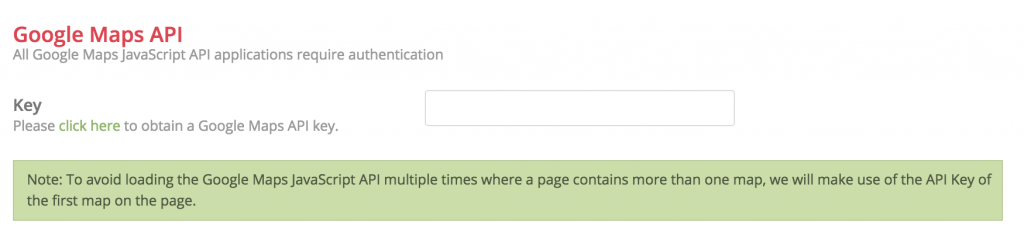
How does the pricing for the Google Maps API work?
Google gives every user $200 per month free for the usage of Google maps. It is billed per thousand views. For most businesses that do not get hundreds of thousands of views per month, you will never go over the free amount, however, you will need to input a valid billing method in order to be able to obtain an API key and receive the free $200 per month. You can review the pricing table here.
A single key can be used multiple times, in the case of multiple maps used on the same page it would only be necessary to add an API key for the first map.