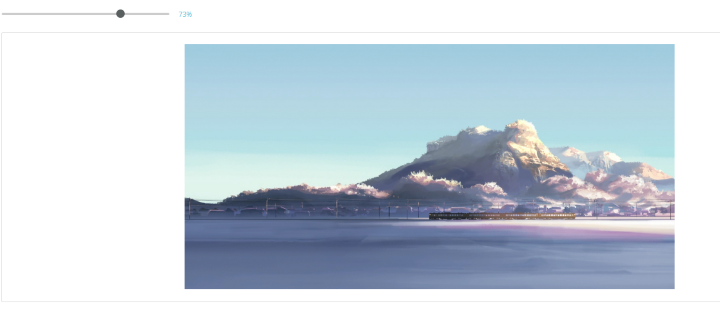Hero Slider supports both video and static backgrounds. To add a static image to the background of your canvas, you can click on the Background button in the Elements toolbar, and it will open the WordPress Media Library, from which you can either choose an image you have already uploaded, or upload an image. In order to make use of the Video Background Functionality, you will need to scroll down to the Slide Background section on this tab, and click on the Video button.
We will cover the Video Background functionality in more detail in the general documentation.
Once you have selected your background, the Preview Canvas will update. You can use the Zoom tool to zoom in and out of your canvas.