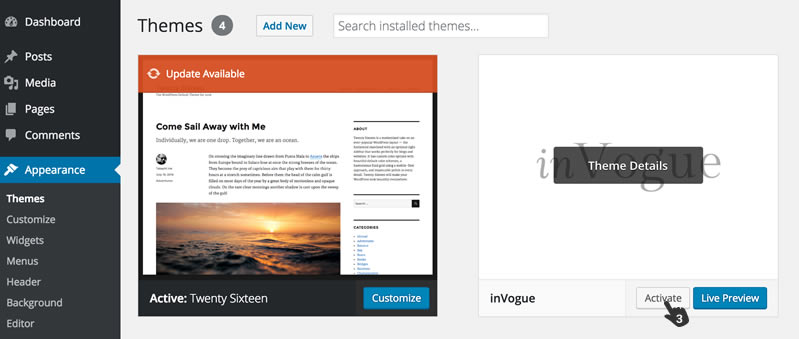In order to install a WordPress theme, you will need to ensure you have WordPress running on your hosting. How to install WordPress.
CONTENTS
Install the theme using WordPress
Install the theme using an FTP client
Download the theme files
- Go to the Downloads section in your Envato account
- If you've chosen to download 'All files & documentation' from Theme Forest you will need to first unzip this file and within the extracted folder locate the ‘invogue.zip’ file which will be used for the theme installation.
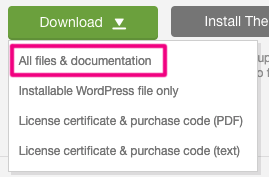
- If you've chosen to download the 'Installable WordPress file only' you don't need to extract this and will use this ZIP file for the next steps.
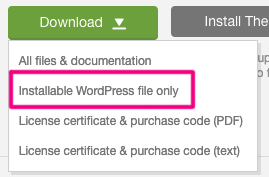
Install the theme using WordPress
Open your WordPress backend and navigate to Appearance → Themes, on this page, click the Add New button at the top. This will take you to the Add Themes page. Here you will find an Upload Theme button. Click it and select the invogue.zip zip file downloaded from Theme Forest.
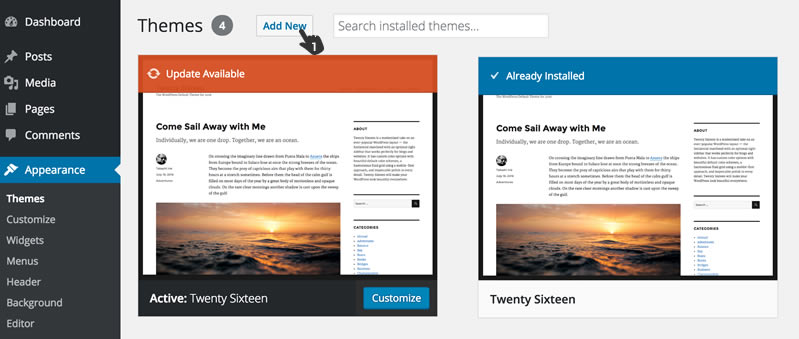
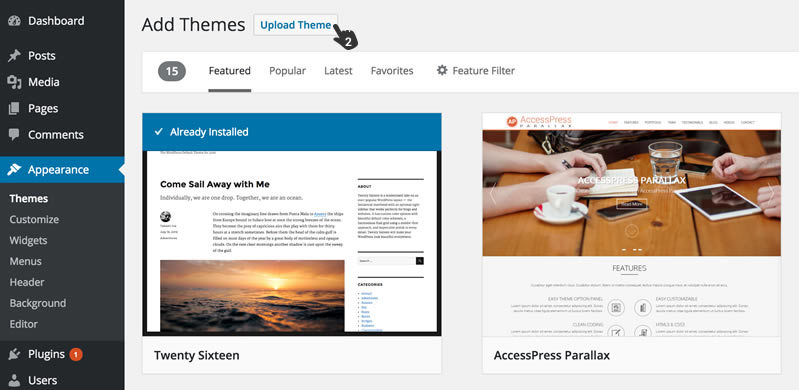
You will now see an Install Now button, you can now click to install the theme. This process will take a few seconds.
After successfully uploading the theme, you will now see the theme displayed with the other standard themes and you can now activate InVogue by clicking on the Activate Button.
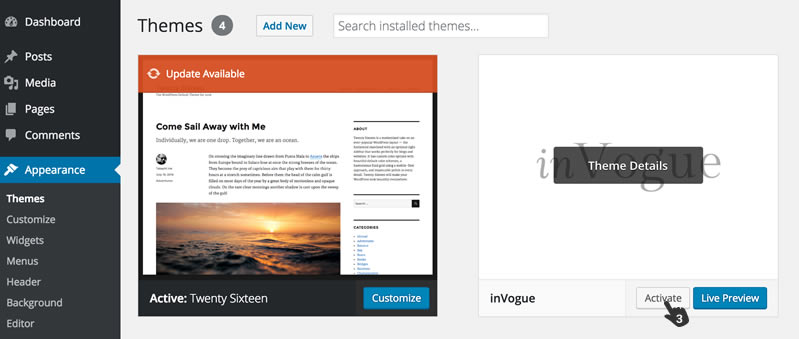
Install the theme using an FTP client
First, download the theme files to your computer.
- Go to the Downloads section in your Envato account
- Then click the green Download button to grab the theme and make sure you’re getting the “Installable WordPress file only”.
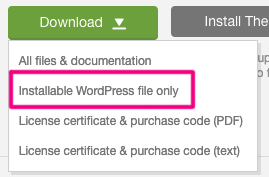
Now that you have downloaded the theme installation file, which is in zip format, it needs to be unpacked (unzipped). You can do this by downloading and installing a program like 7-Zip, WinZip, WinRar or similar. (Macs have a built-in Archive Utility that allows you to unzip files).
Next, you will need to access your web server by downloading and installing an FTP Client. There are many free choices for this such as FileZilla or Cyberduck.
Now you will need to log into your server using the FTP client. Your FTP login details can be obtained from your hosting provider. Navigate to wp-content → themes and add the unpacked/unzipped theme folder in there. Wait until the upload is complete before closing your FTP program.
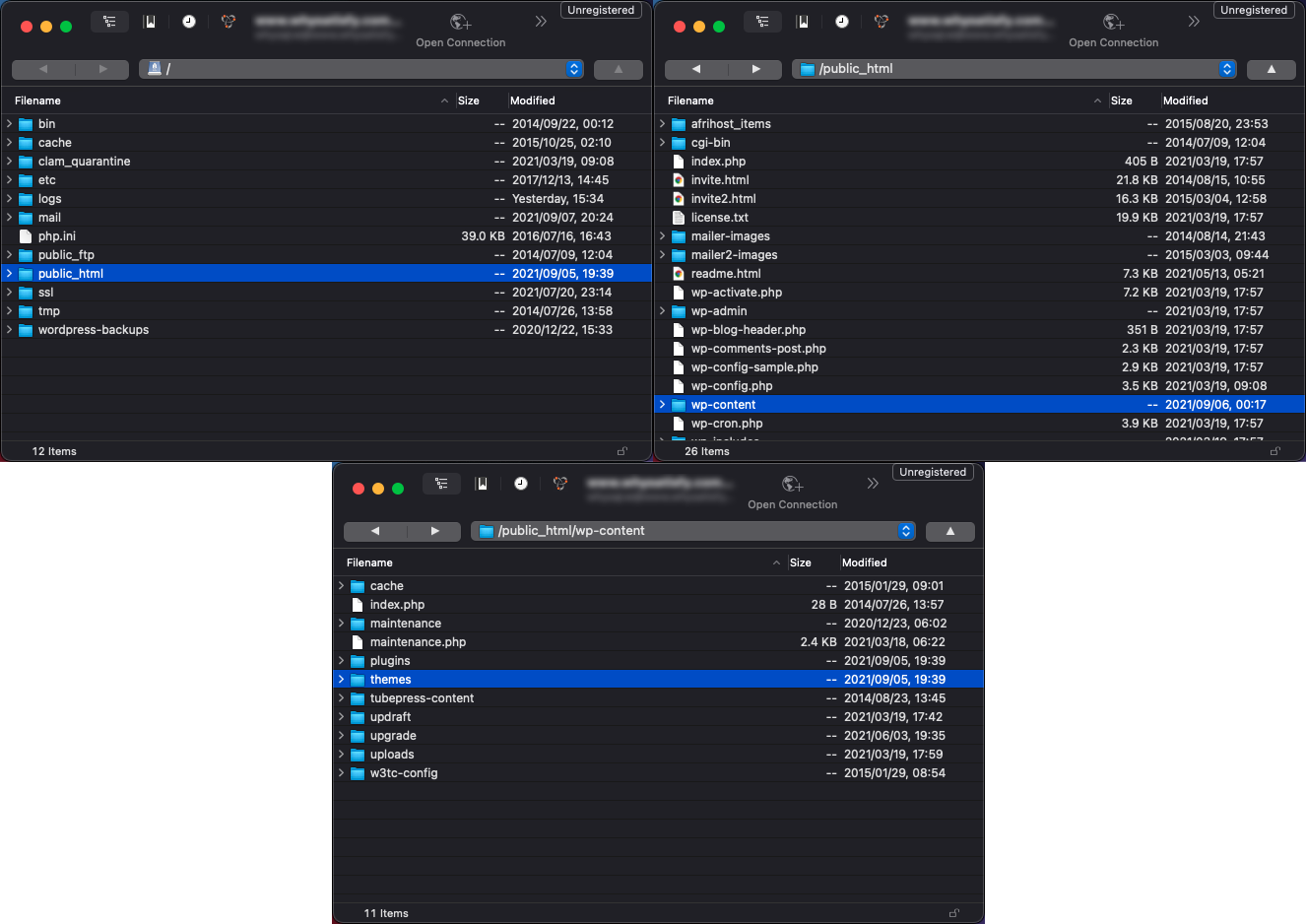
After successfully uploading the theme via FTP, you will now see the theme displayed with the other standard themes in Appearance → Themes. You can now activate InVogue by clicking on the Activate Button.