The inVogue theme comes bundled with the WPBakery Page Builder plugin to allow for creating content-rich pages and layouts. We've created some new custom page elements for WPBakery Page Builder specifically for inVogue to make the process of creating a great looking and responsive site as easy as possible. Our entire demo site has been created using these page elements only.
* Please note that the 'WPBakery Page Builder' plugin was previously named 'Visual Composer'
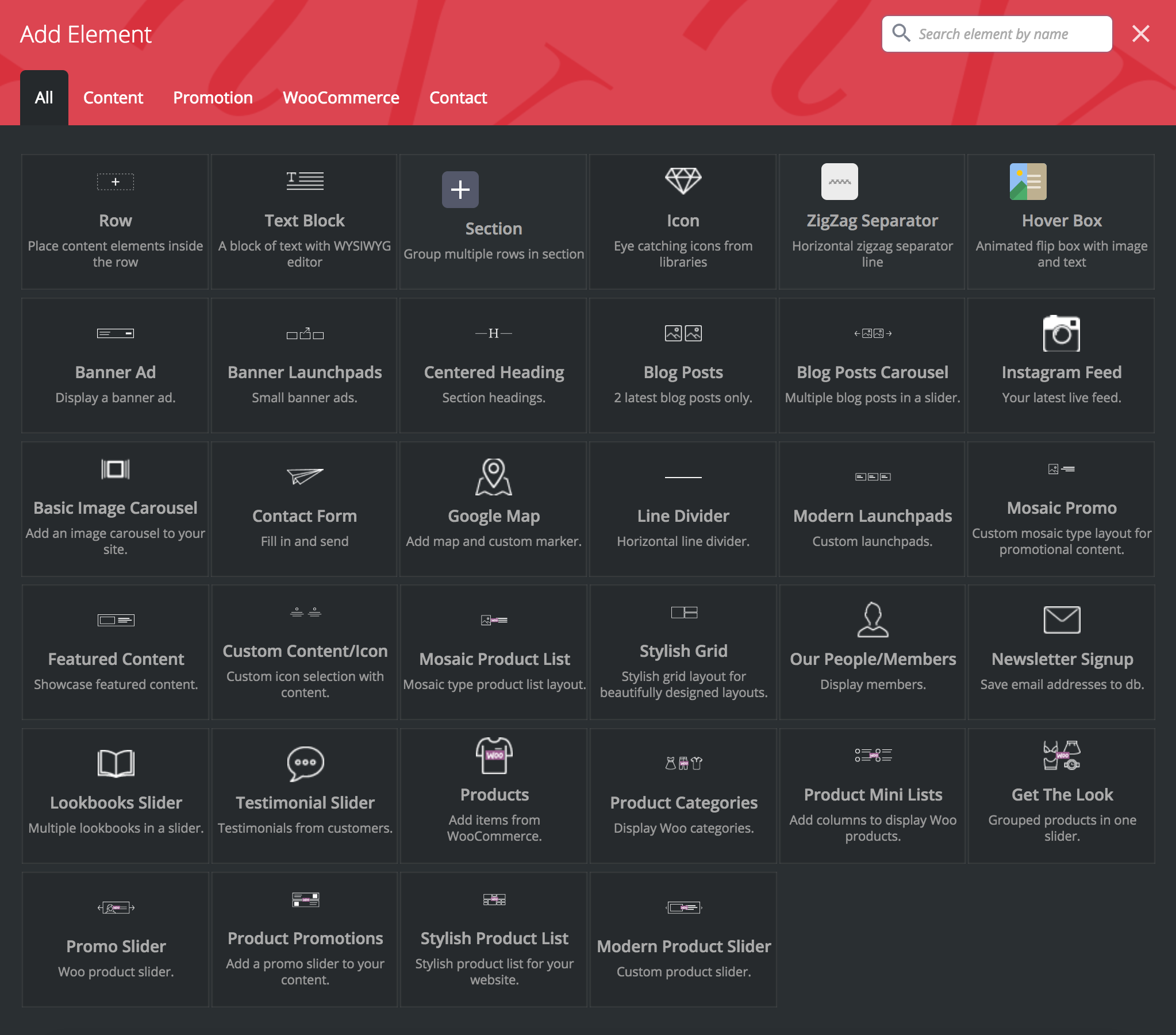
Each element provides its own settings panel when added to a page to allow you to define its properties, such as which category of products to show when using the Products element.
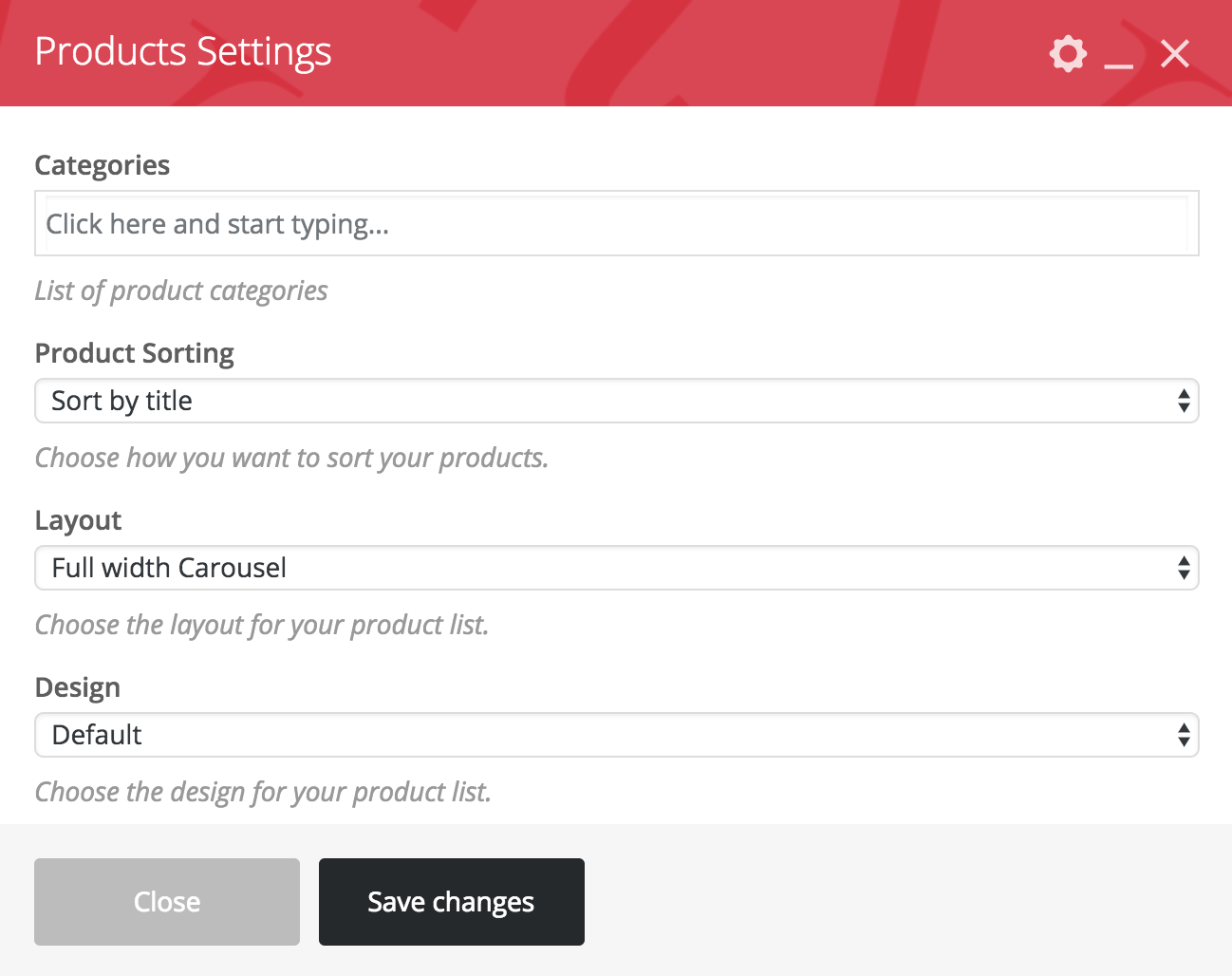
Using WPBakery Page Builder should make creating your site a quick and intuitive process without using any code.
Each element is added to its own row through the Backend Editor to make managing and editing your page content easier and rows can be dragged to change their order for quick updates to your page layout.
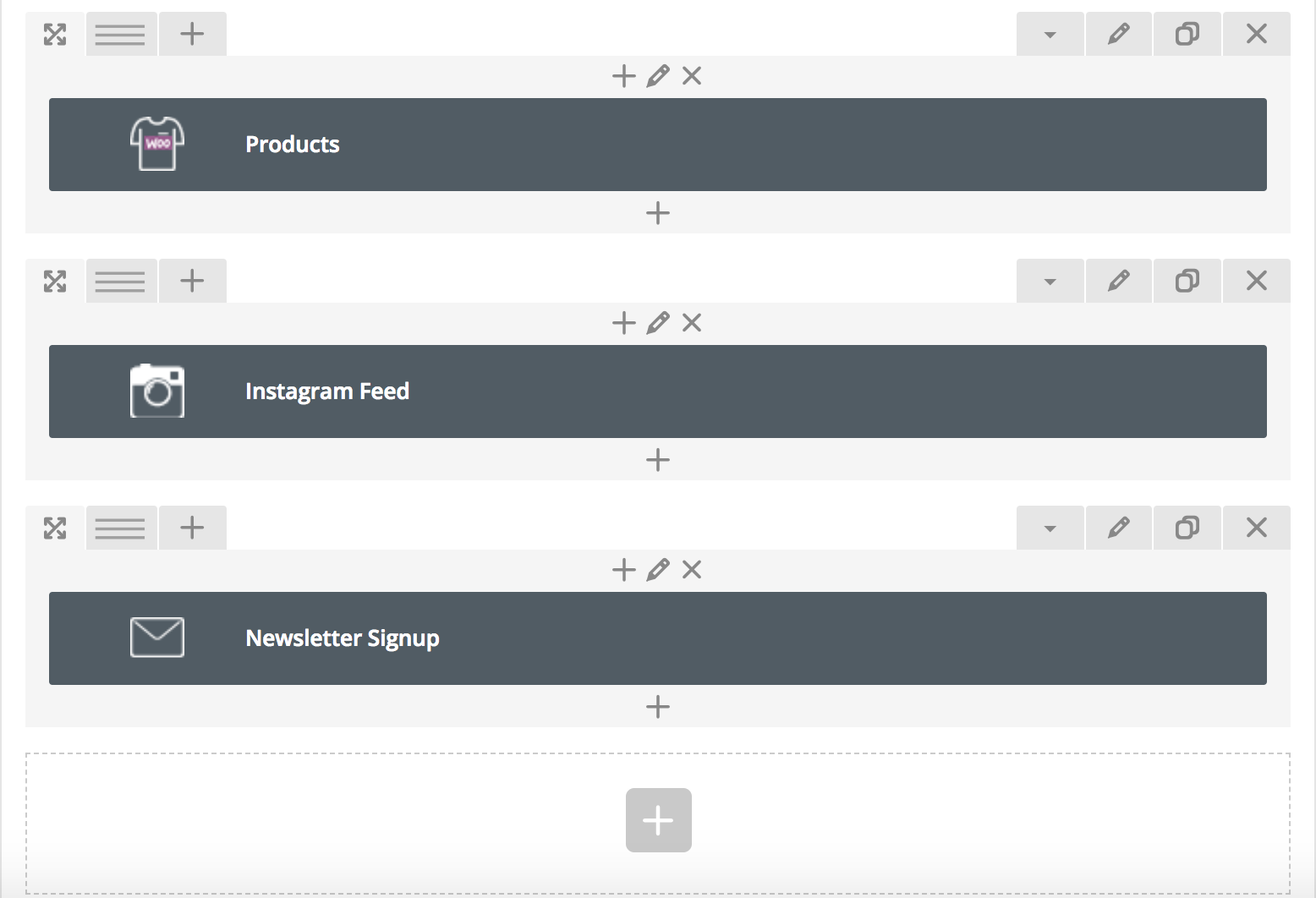
The settings icons for each row allow you to:
- Drag and move a row
- Set the number of columns of a row
- Add a new row directly below the current
- Collapse the row content
- Edit the row settings
- Duplicate the row
- Delete the row
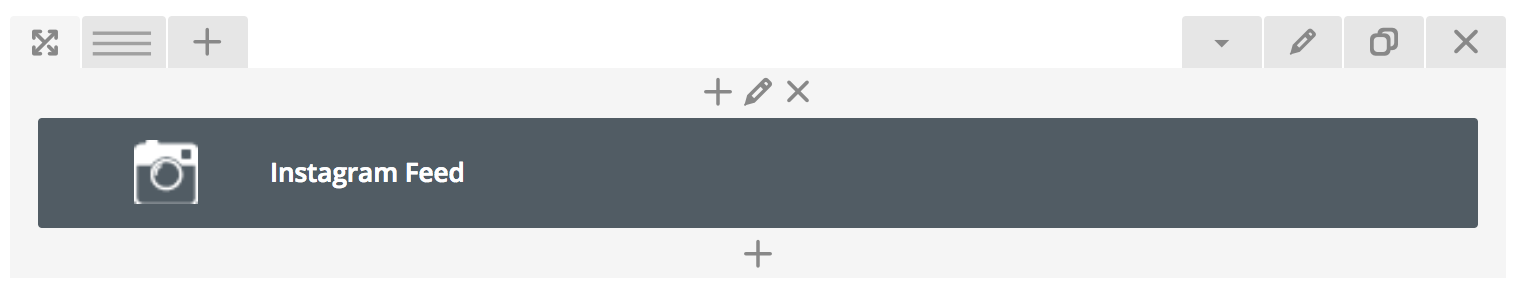
Read the How To guide for more detailed instructions on how to add and edit a page element.