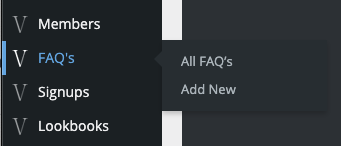The inVogue theme provides several different page templates to create some of its features and functionality. Page templates are assigned on a per-page basis when editing a page from the Page Attributes section on the right-hand side options when using the WPBakery Page builder Backend editor.
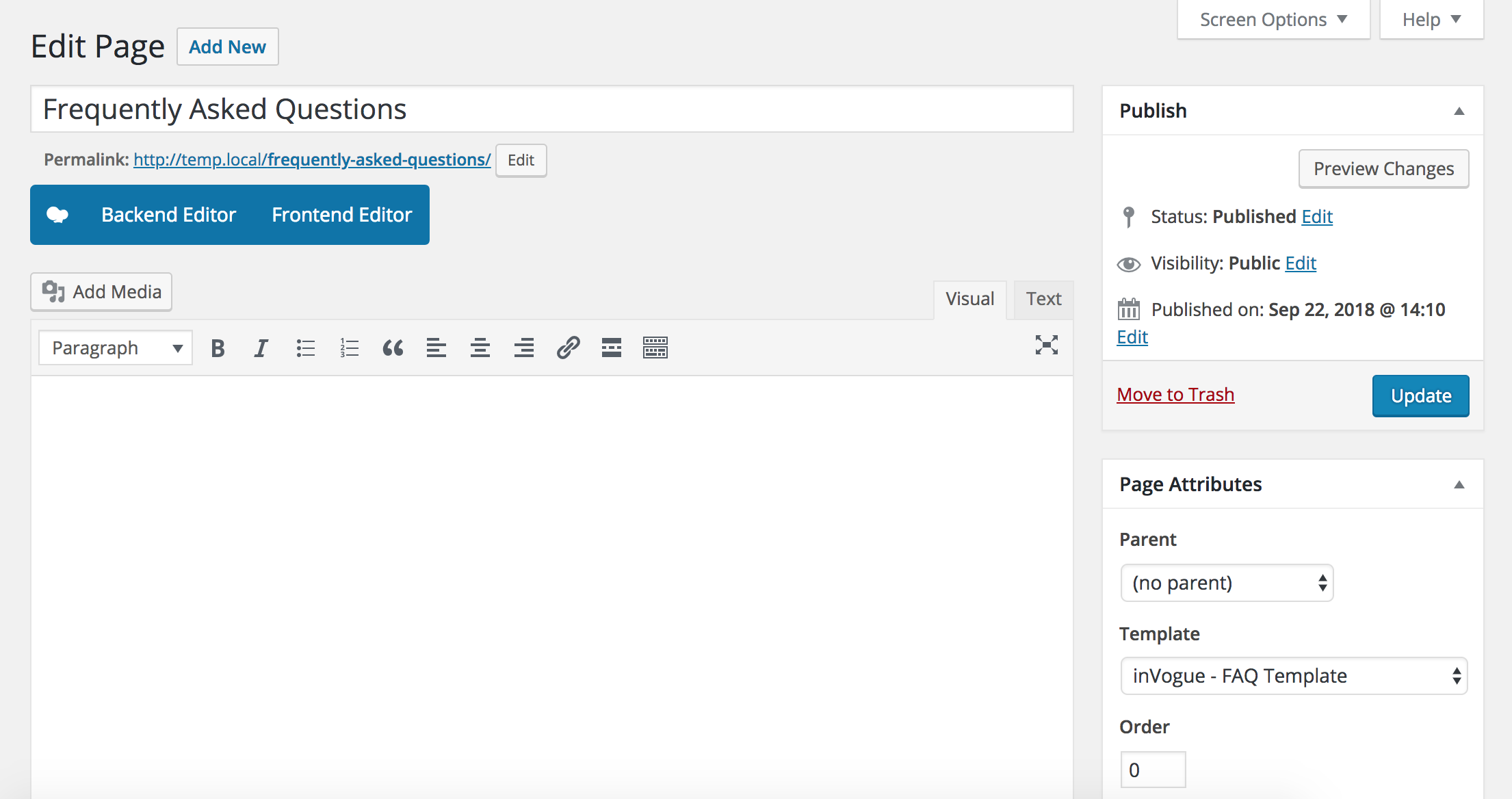
The template that you want to use for a page can be chosen from the Template drop-down and consists of the following options:
- inVogue - Basic Template
- inVogue - FAQ Template
- inVogue - Home No Slider Template
- inVogue - Home Template
- inVogue - Lookbook Template
- inVogue - No Title Template
- inVogue - Wishlist Template
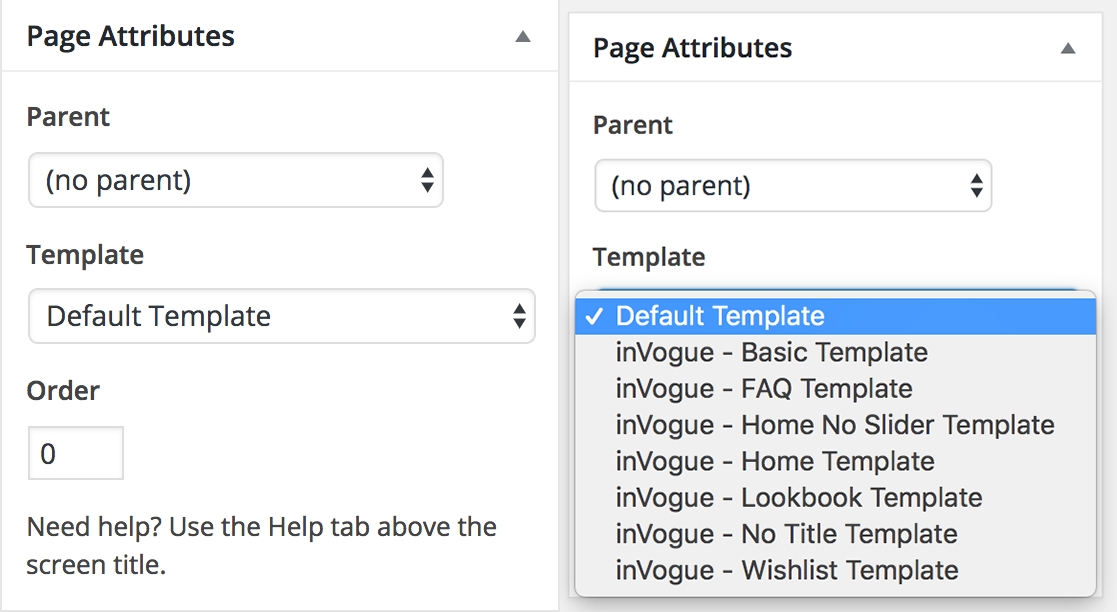
For some pages such as the Frequently Asked Questions page the inVogue - FAQ Template will need to be assigned in order to create the page functionality. Once this is done the content of this page is created by creating new FAQ posts from the FAQ's section in the WordPress admin.