The 'Text Block' is one of the more basic elements which allows for adding custom text and images to your page content. When adding in the element you'll have access to the default WordPress editor to set out your content.
Front end preview:
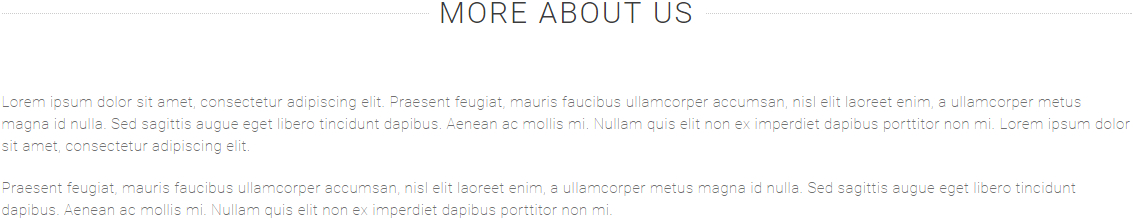
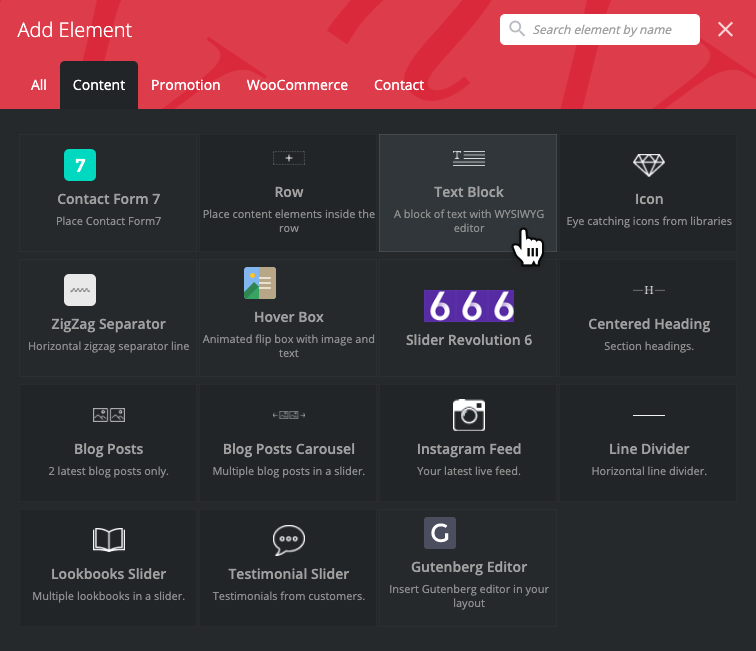
Add a new element and select 'Text Block'. A popup window appears that allows you to add some text. “H” tags can be added as well if you click on the “Text” tab in the top right corner.

Hit Save and your text block will be added to the page.
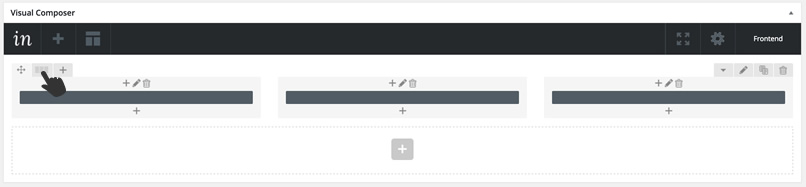
The 'Text Block' element can also be used with the column layout of a row to create multiple columns of content.
Please note that this is the only element that you can add columns to. The rest of the elements create their own rows and columns and should not be changed.