CONTENTS:
Social Icons
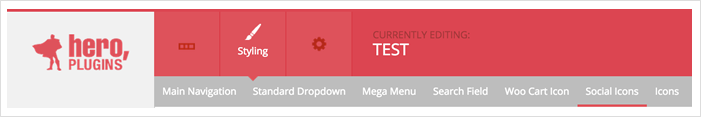
Here you can activate the social icons you want to add on your nav bar. Just double click the icons you want and this will then be added in sequence beneath the list of icons.
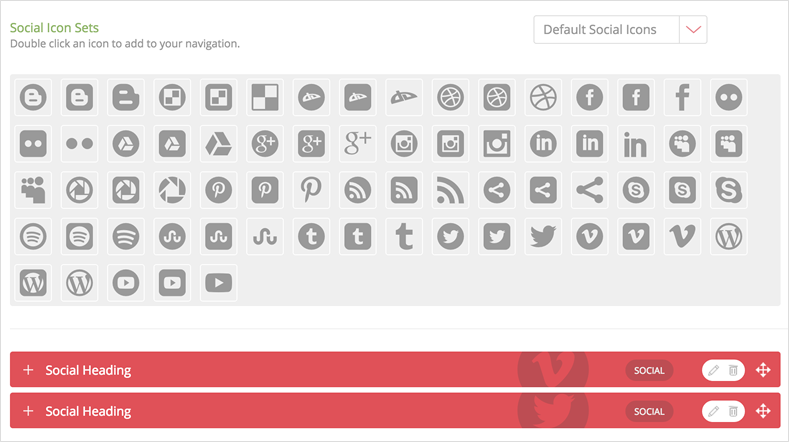
You can drag the red bars in a different order if needed.
Click on the pencil button to edit the item.
A panel will open where you can now change icon color and hover color and set things like URL etc.
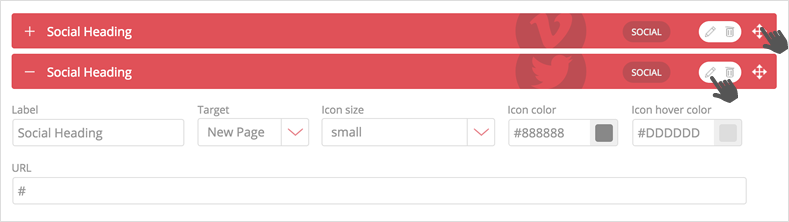
All Icons
![]()
This area is purely for viewing the icons that is available in the plugin.