The General Settings tab contains settings controlling the slider’s responsiveness and dimensions, and the Video Auto play toggle.
Responsive Options – Toggle between a Responsive or a Fixed-width setting for your slider. When Responsive is switched on, the slider width textbox will be inactive and will default to 100%, but the height can be adjusted.
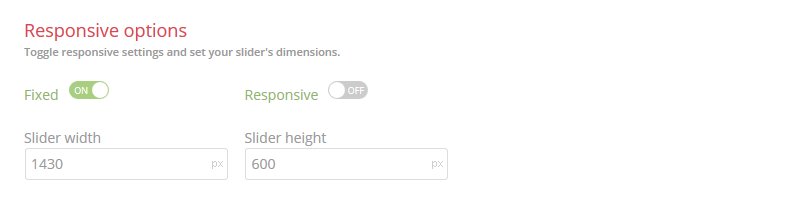
Video Auto play – Switch Video Auto play on or off. This setting is universal and will affect all videos embedded on individual slides.

This tab also contains the shortcode examples you will need when adding the slider to a page or template file.