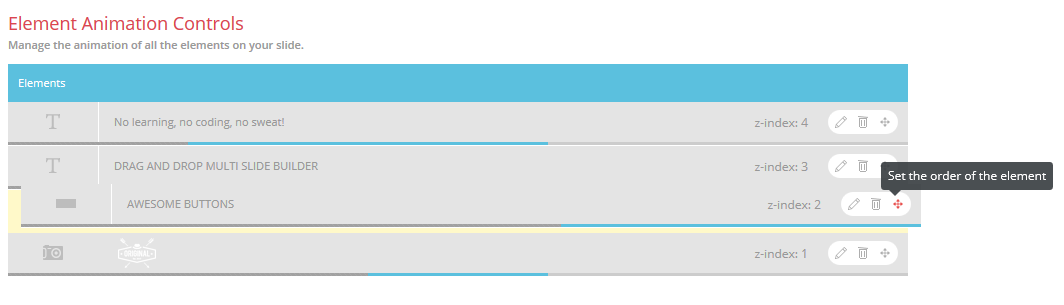Each element added to your slide canvas is contained on its own separate layer, making it easy to move and manipulate specific elements on your canvas.
In the case where you would like to rearrange your layer order in order to have one layer over another (ie modifying the z-index), this can easily be accomplished in the Element Animation Controls section on your slide’s tab. This section will list all of the elements currently added to your slide.
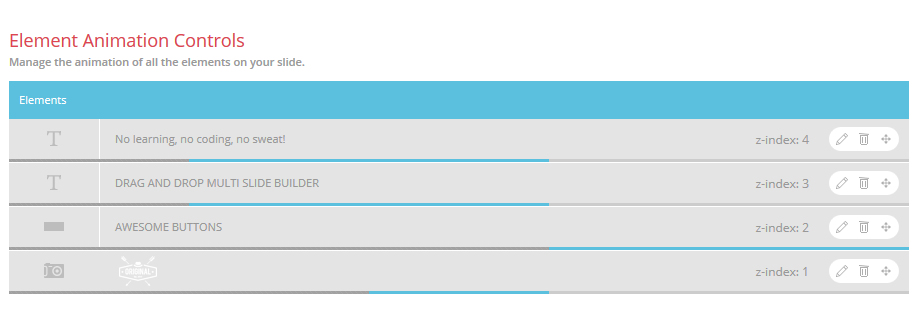
The elements are listed by their respective z-index in descending order – in other words, from the top down. The lowest z-index will always be 1, with items with a higher z-index overlaying any item with a lower index. The background of any particular slide will always occupy z-index of 0, but is not included in this list.
To reorder your layers, simply hover your cursor over the move control of the layer you want to move, and drag and drop the layer to it’s new position in the list.