Hero Slider allows for the application of a video background to individual slides, and supports the following three file formats:
- .mp4
- .ogg
- .webm
In order to apply a video background, when settings page for the slide you want to add the video background to, scroll down to the Slide Background section of the page. Clicking on the Video button will replace the background settings with upload fields for your videos.
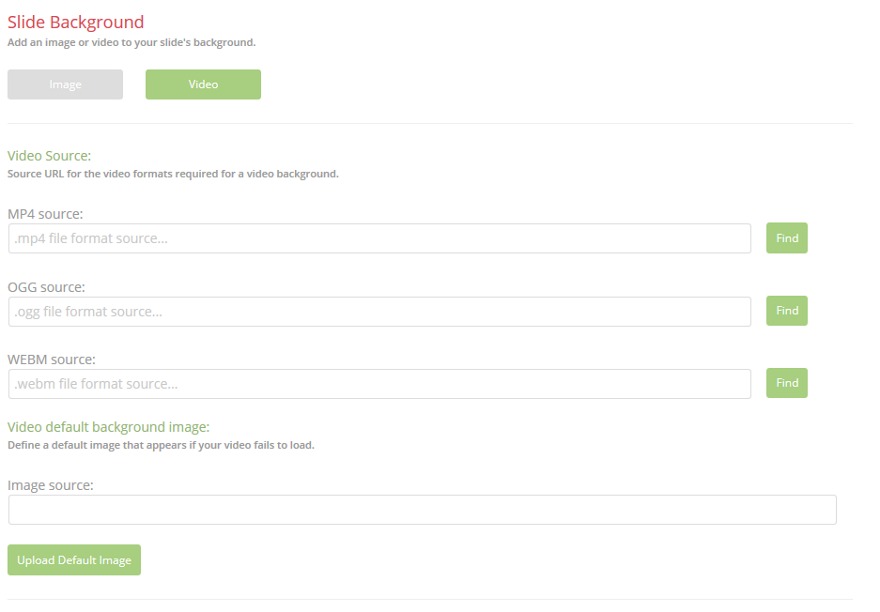
Since not all formats are supported by all browsers, you can upload a video for each format, and the plugin will select an appropriate version based on the browser your visitor is using. Clicking on the Find button will open the WordPress media library, where you can upload or select a video you have previously uploaded.
A fallback image can be defined for those cases where a video fails to load properly, by clicking on the Upload Default Image button – this follows a procedure similar to the above or adding a background image to your slide.