Each element that can be added to the slider has its own button – each of which will open a dialogue box containing the settings and fields for that particular element. Apart from the background images, Hero Slider also allows the addition of separate image elements to the slide, each on their own separate layer, enabling the ability to apply separate effects and animations.
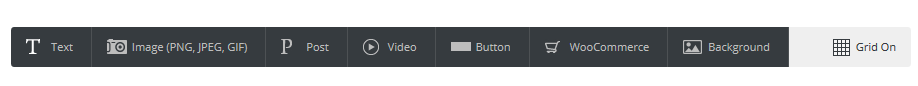
Clicking on the Image button will open a dialogue box with settings and fields needed to add images to your slider.
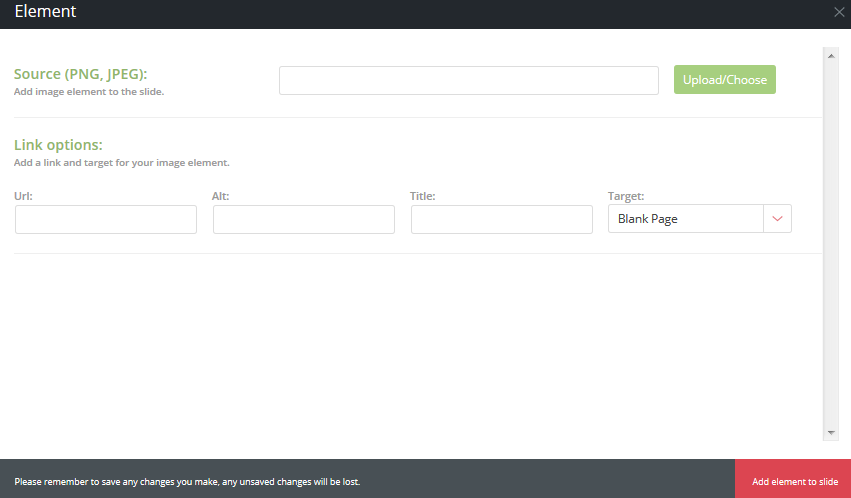
Clicking on the Choose/Upload button will open the WordPress media library, where you can either upload your image, or select it if you have previously uploaded it. All standard image formats are supported (JPEG, GIF, PNG etc), but please ensure that the image is sized correctly before adding it to your slide.
Images can be turned into links by simply adding the link details in the Link Options – if linking is not required, these fields can be left blank.