Before running any updates we strongly recommend that you first run a full backup of your site, including both the site files and site database. This is done as a precaution in case of any issues so that you are able to revert back and restore your site if there are any issues.
CONTENTS
Updating through the WordPress Dashboard
Updating manually using an FTP client
Updating through the WordPress Dashboard
You'll first need to download the latest theme files from your 'Downloads' page on Theme Forest which we will use for the update process.
- Go to the Downloads section in your Envato account
- Then click the green Download button to grab the theme and make sure you’re getting the “Installable WordPress file only”.
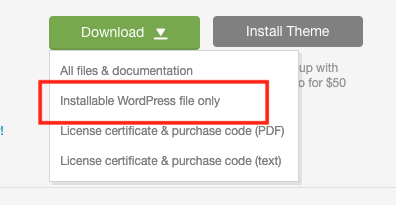
Now sign in to your WordPress admin dashboard and navigate to Appearance → Themes and click the “Add New” button.
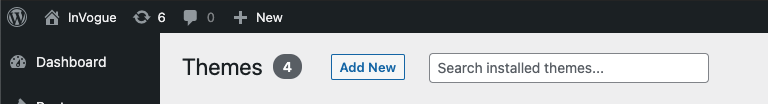
Upload the 'stay-wild.zip' file downloaded from Theme Forest and click Install Now.
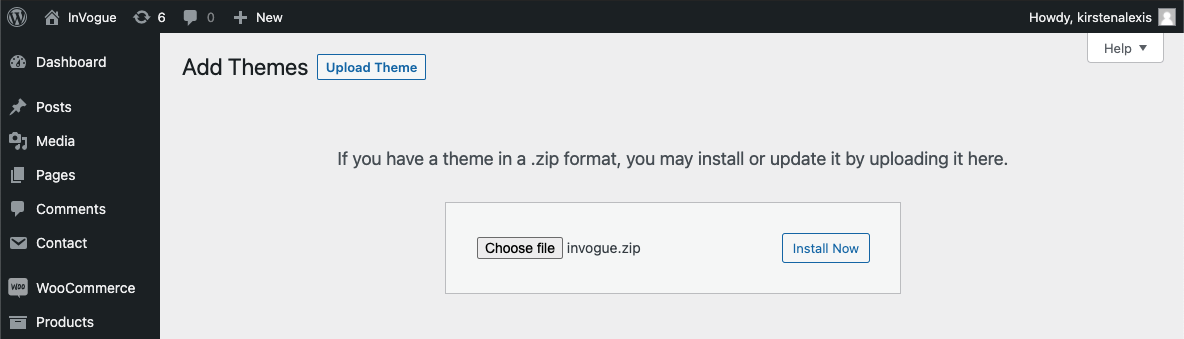
Lastly, click Replace current with uploaded
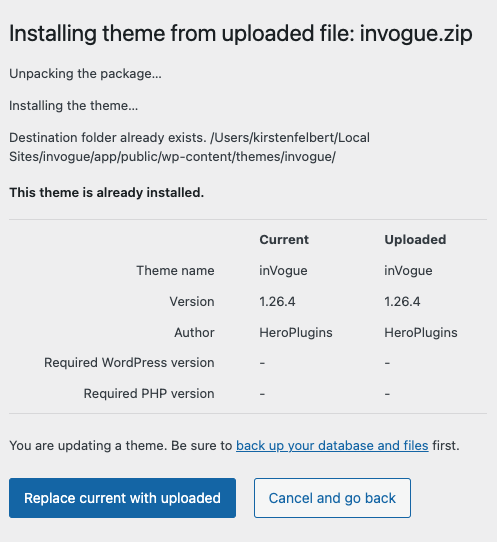
Updating manually with an FTP client
The theme files can be manually uploaded to overwrite existing files in the 'wp-content/stay-wild' folder. Please note that if you are using a child theme, the files in this folder should not be overwritten and the child theme will inherit changes from the parent theme.
First, download the theme files to your computer.
- Go to the Downloads section in your Envato account
- Then click the green Download button to grab the theme and make sure you’re getting the “Installable WordPress file only”.
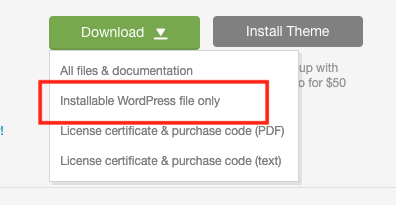
Now that you have downloaded theme installation file, which is in zip format, it needs to be unpacked (unzipped). You can do this by downloading and installing a program like 7-Zip, WinZip, WinRar or similar. (Macs have a built-in Archive Utility that allows you to unzip files).
Next, you will need to access your web server by downloading and installing an FTP Client. There are many free choices for this such as FileZilla or Cyberduck.
Now you will need to log into your server using the FTP client. Your FTP login details can be obtained from your hosting provider. Navigate to wp-content\themes and add the unpacked/unzipped theme folder in there.
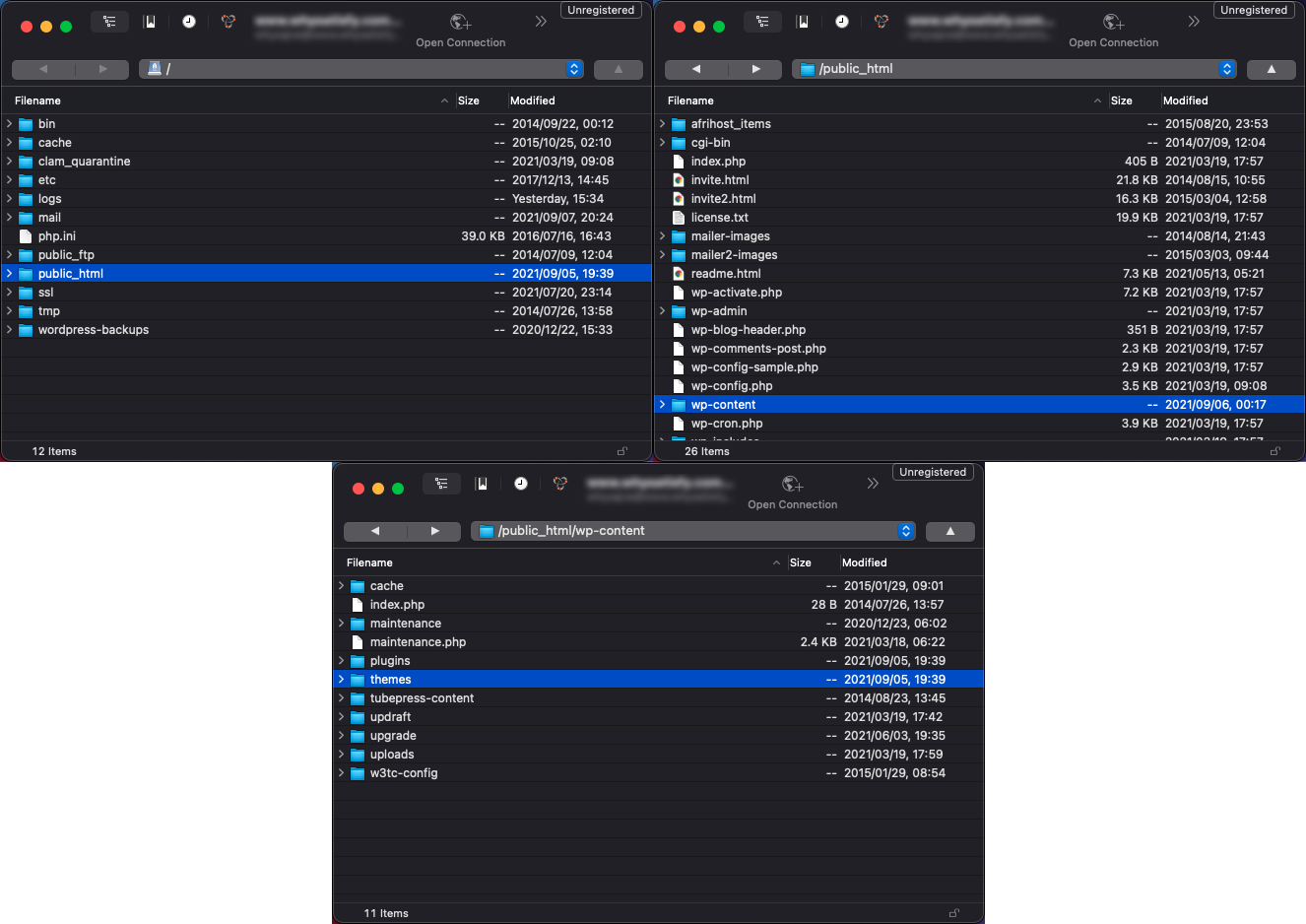
When asked if you want to replace the existing files, choose Yes.