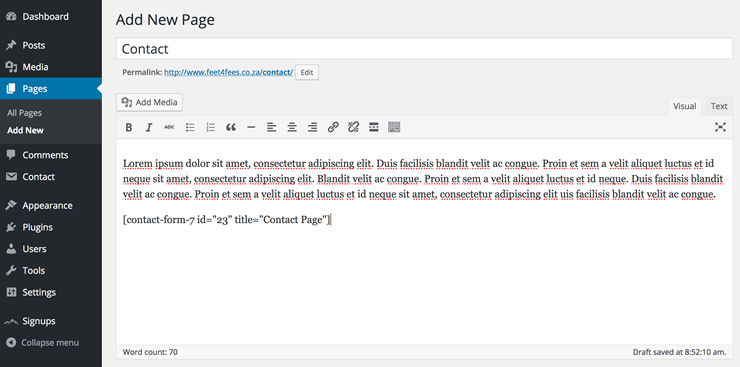First please make ensure that the Contact Form 7 plugin has been installed and activated.
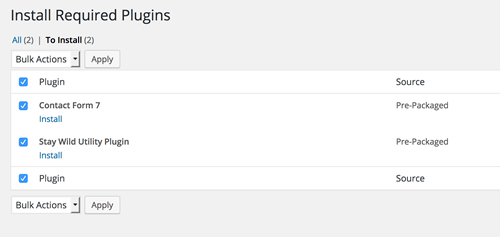
Start off by setting up your first form by browsing to 'Contact' in the WordPress sidebar.
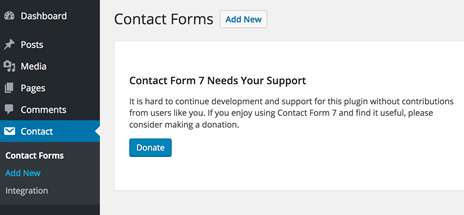
Click on “Add New” and give your form a name.
Once created you'll be able to add the required input fields for your from. For a more detailed guide on each type of input please see the plugin documentation page here.
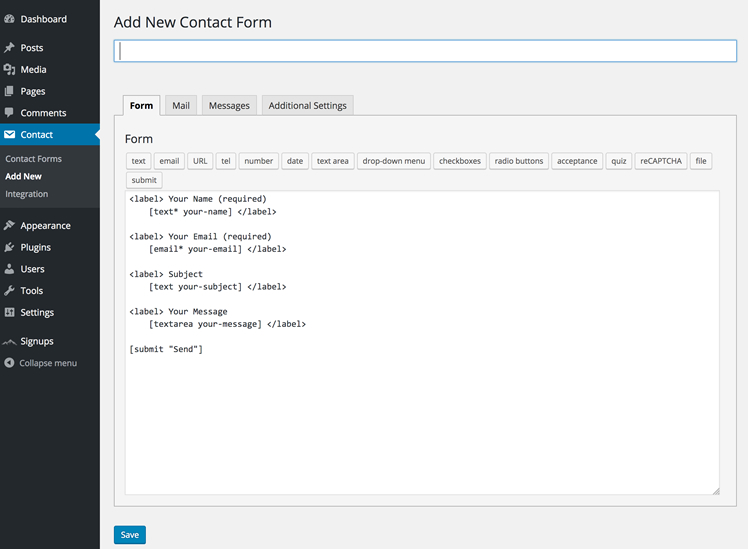
Once you are happy with the form, save it and go back to the Contact Dashboard.

Copy the shortcode for the form and then go to your contact page and paste the shortcode into the page content area. You can now open your contact page frontend to see the result.