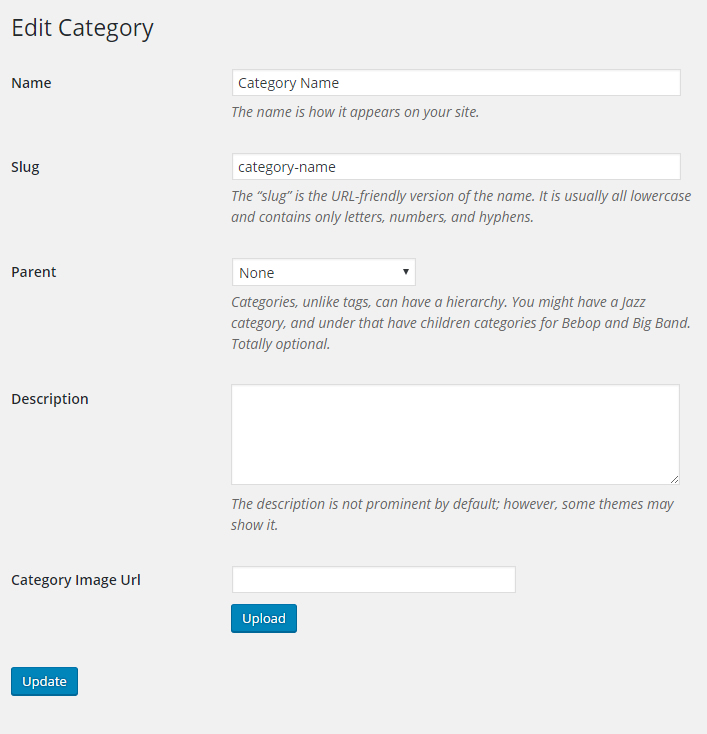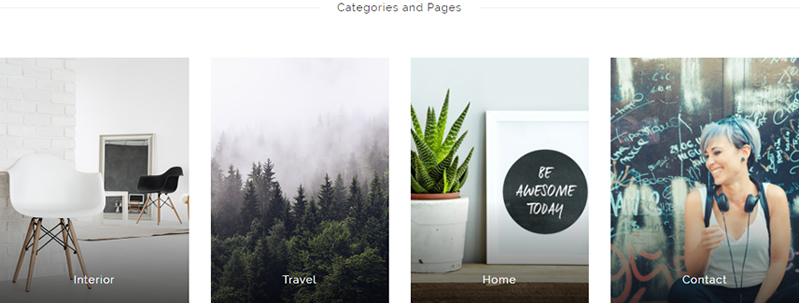
To enable the launch pads on the front page ensure to select the 'Enable launch pads' option.
Browse to 'Stay Wild Settings' panel within the WordPress back end.
- Stay Wild Settings > Front Page
- Click the 'Enable launch pads' checkbox.
- Add a section heading (Not required).
- Select the required categories and pages to display on the front end as launch pads.
- Click Save Changes to preview the result.

The image displayed for a launch pad will be the featured image set in the case of pages and posts. If post categories are shown in the launch pad section you will need to set a featured image for your category.
- Navigate to the 'Posts > Categories' page
- Edit an existing category or create a new category if needed
- Below the category description you'll find the 'Category Image Url' field. Click on 'Uploads' in order to upload a new image or select an image from the media library
- Click 'Update'