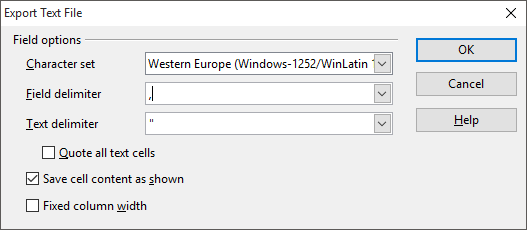CSV file fields
When creating a CSV file, keep in mind that there is a set format the file needs to follow, which contains the following fields (all of which corresponds with the fields found in the marker edit box):
- Location Title – required
- Latitude – required
- Longitude – required
- Info Window Content – optional
- Link Title – optional
- Link – optional
- Link Color – optional; should be added as a HEX value
- Link Target – optional
- Marker Category – optional
- onClick Parameter – optional
We have created a number of template files which we refer to below – you can get them by downloading this zip file and unzipping it in a location of your choosing.
File setup
OpenOffice Calc presents no problems when exporting the CSV file – however, when using Calc there are some settings you will need to be aware of when saving your file.
Calc will, by default, attempt to save the file with an ODS extension – when saving make sure to select Text CSV in the 'Save as File Type' dropdown. Also, make sure that the Edit Filter Settings option is ticked before saving:
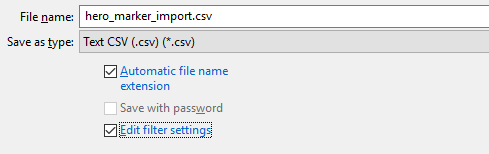
When you click on Save, a new box will open (image below) – ensure that your Field Delimiter is set to comma(,) and your Text Delimiter is set to quotation marks (“). Click on OK and your CSV file will be ready for import.