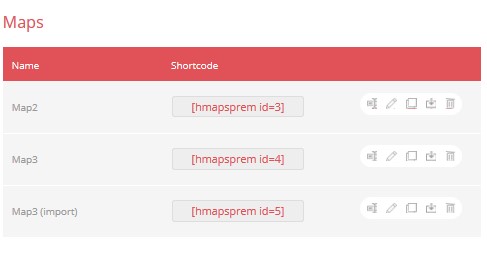CONTENTS:
Export a Map
You can export the settings configuration of a map to use in another Hero Maps installation.
To export, navigate to the Hero Maps Dashboard, and click on the Export button for the map you wish to export.
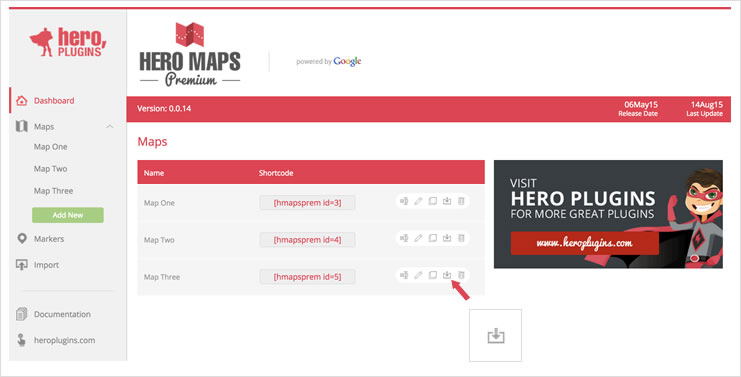
This allows you to save your Map as a text file to your computer. A default file name is provided, but you are free to rename this file.
Import a Map
To import your export file to Hero Maps, navigate to the Import Manager in the Hero Maps admin. Click on the upload button, browse to your text file and click Open.
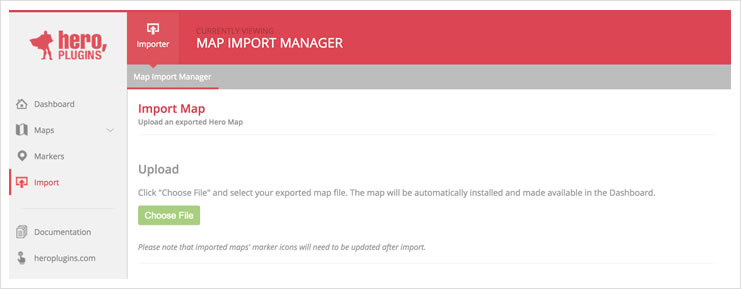
Provided the upload is successful, you will see the imported map appear in your list of maps in the Hero Maps Dashboard, with (import) appended to its name.