You'll need to first download the latest plugin ZIP file from Code Canyon. This can be found on your 'Downloads' page - https://codecanyon.net/downloads.
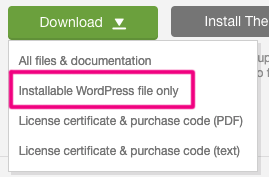
Using the downloaded ZIP file of the latest version you can then apply the update through the WordPress admin on the 'Plugins' page as if installing a new plugin by navigating to 'Plugins > Add New' and uploading the plugin ZIP file. This would then update the existing plugin installation.
![]()