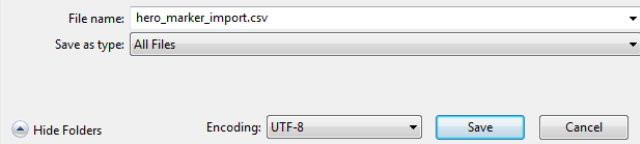CSV file fields
When creating a CSV file, keep in mind that there is a set format the file needs to follow, which contains the following fields (all of which corresponds with the fields found in the marker edit box):
- Location Title – required
- Latitude – required
- Longitude – required
- Info Window Content – optional
- Link Title – optional
- Link – optional
- Link Color – optional; should be added as a HEX value
- Link Target – optional
- Marker Category – optional
- onClick Parameter – optional
We have created a number of template files which we refer to below – you can get them by downloading this zip file and unzipping it in a location of your choosing.
File setup
You can create a CSV file using any available text editor – you can also use the provided CSV file from the zip archive and edit or enter your values in the fields between the quotation marks (“). Be careful to not delete any of the commas or quotations or that particular line will return an error.
A completed CSV file may look similar to the below (click on the image for the full size):
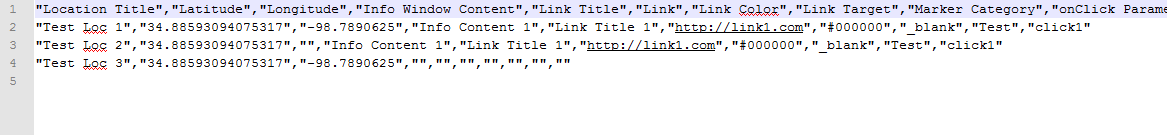
In the above example, both “Test Loc 1” and “Test Loc 3” are valid lines. “Test Loc 2”, however, will return an error because it is missing a required field – Longitude
Ensure that when saving you save the file as your-file-name.csv and that you select All (*.*) as the file-type, as shown in the example below.