CONTENTS:
Navigate to Hero Maps and select the Map you wish to edit from the list. Navigate to the Advanced tab to adjust how your markers appear on your map.
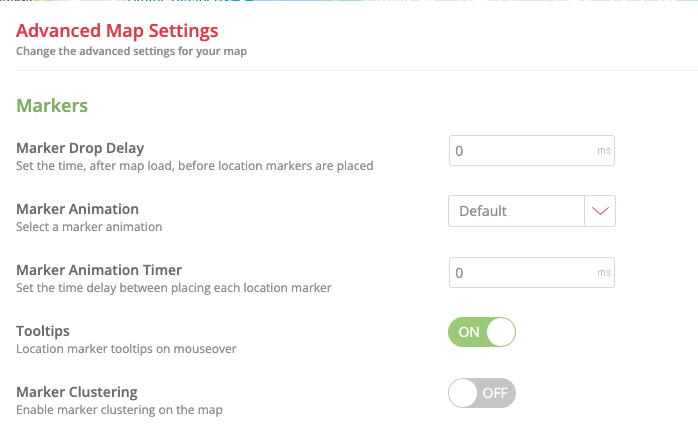
Marker Drop Delay
Sets the delay (ms) between the map load and the appearance of your markers.
Marker Animation
Select between three different marker appearance animation styles. Drop, bounce and default. Please note that when selecting the bounce animation, the markers will keep bouncing indefinitely.
Marker Animation Timer
Sets the delay (ms) between the appearance of each marker.
Tooltips
Enable/disable tooltips when hovering over markers on the map. These tooltips contain the location title of your marker.
Marker Clustering
Groups markers that are close to each other and adds a number to a single marker. The number indicates how many markers have been grouped. This reduces clutter on your map. As you zoom in the markers will separate.