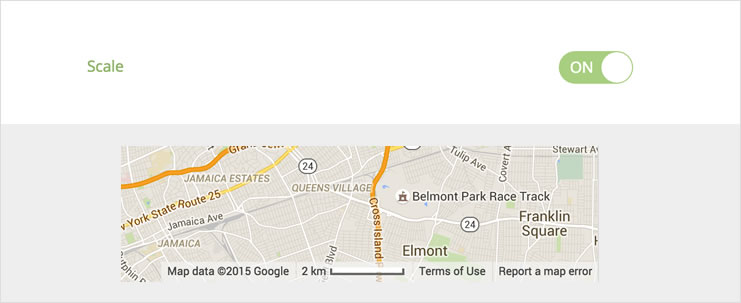CONTENTS:
The settings on this tab control the appearance and positioning of various map controls found in Google Maps.
Street view
Switches street view on/off and sets the positioning of the street view control on the map.
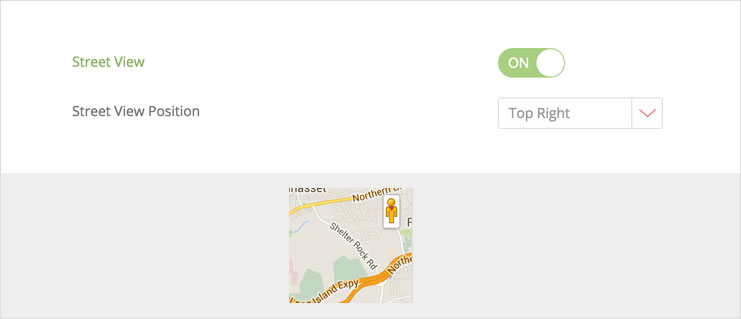
Map type
Switches the map type selector on/off and controls its appearance and positioning on the map.
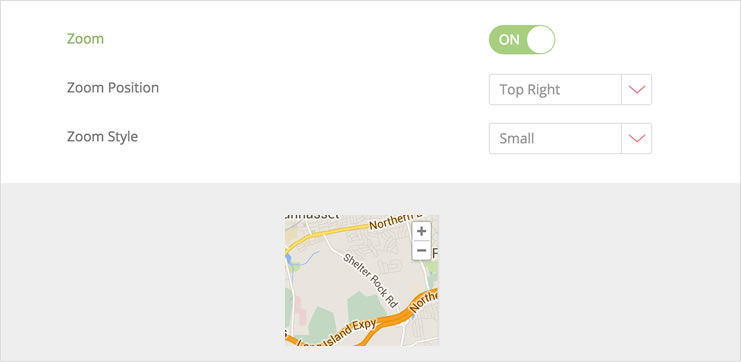
Pan control
Enables/Disables a Pan Control for the map, and controls it’s positioning on the map.
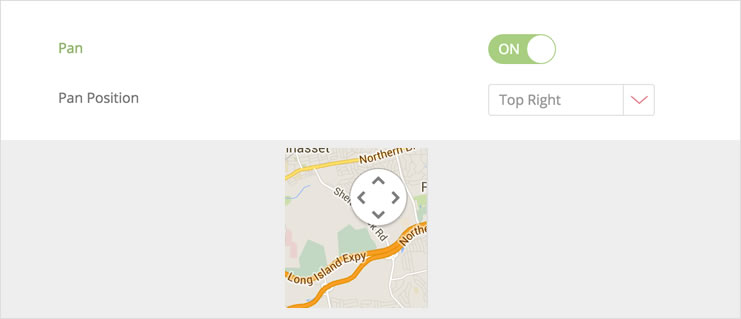
Zoom control
On by default, this setting controls the position and display of the Zoom tool on the map.
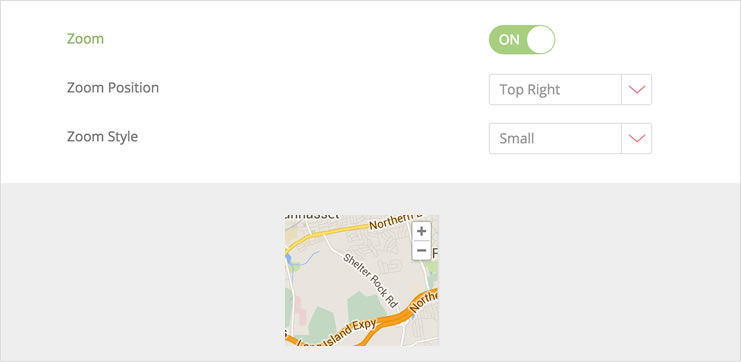
For advanced zoom settings see this article: Advanced map zoom settings
Scale and overview
Enables/Disables the display of the map scale and overview. These two elements do not have options for positioning.