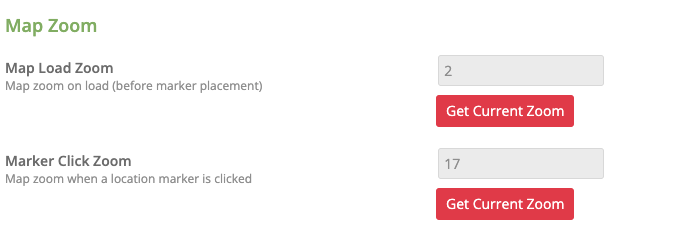You can use these settings to determine the level of zoom you want on your map when it loads, and when you click on a marker. To find these settings navigate to Hero Maps >> Select your map >> Advanced Settings tab. Scroll down to the 'Map Zoom' section.
Please note that these settings do not override the Auto Fit setting found in the settings tab. In order to set these, zoom your map to the desired level and click on the Get Current Zoom button.