With inVogue the social media links and icons are mirrored in both the header and footer meaning that you only need to set these once, on the 'inVogue Settings > Header', tab and these same icons will appear in both the header and footer sections.
To do this first navigate to the 'inVogue Settings > Header' tab.
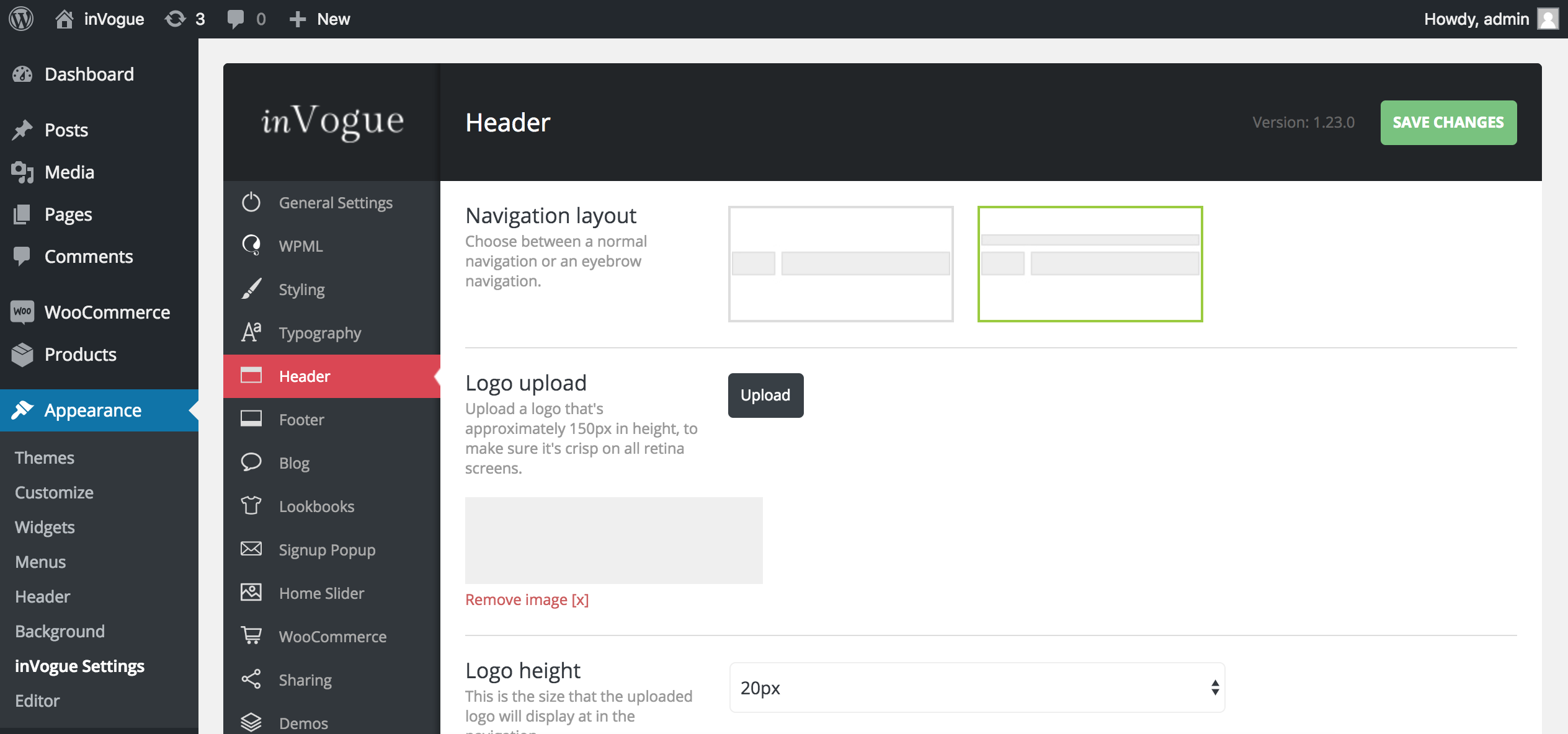
On this tab you can scroll down to the 'Select social icons' section.
![]()
Within this section you can select which icons are displayed by selecting the checkbox on the right hand side of the title. The link for the icon is then set in the text field directly below the title, by default this will initially display a # symbol which is replaced by the relevant URL.