FAQ’s are created through the option available within the left hand WordPress admin menu and are then assigned to a particular page with a template.
You will first need to create an FAQ by navigating to the FAQ tab. From here you’ll be able to create new FAQ items or edit previously created ones. Start off by clicking the FAQ tab link and then on the ‘Add New’ button.
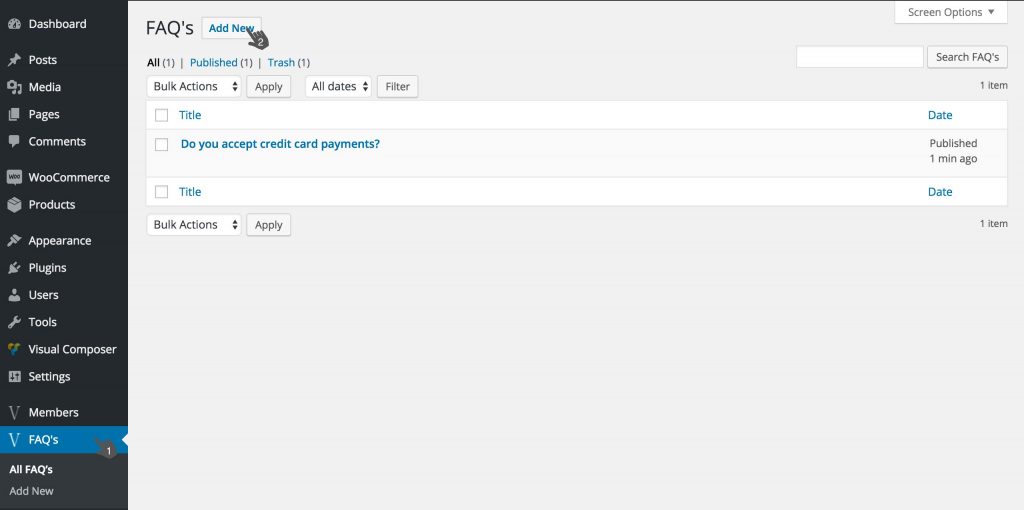
From this page you will be able to add in the content for a single question. The title section will serve as the question and the text that is visible first on the frontend before the accordion is opened. The content section below the title will be the answer for this question and is displayed on the frontend only once the question accordion is opened. Once the content has been added in you can now publish this FAQ. The same process can be repeated to add in more FAQs.
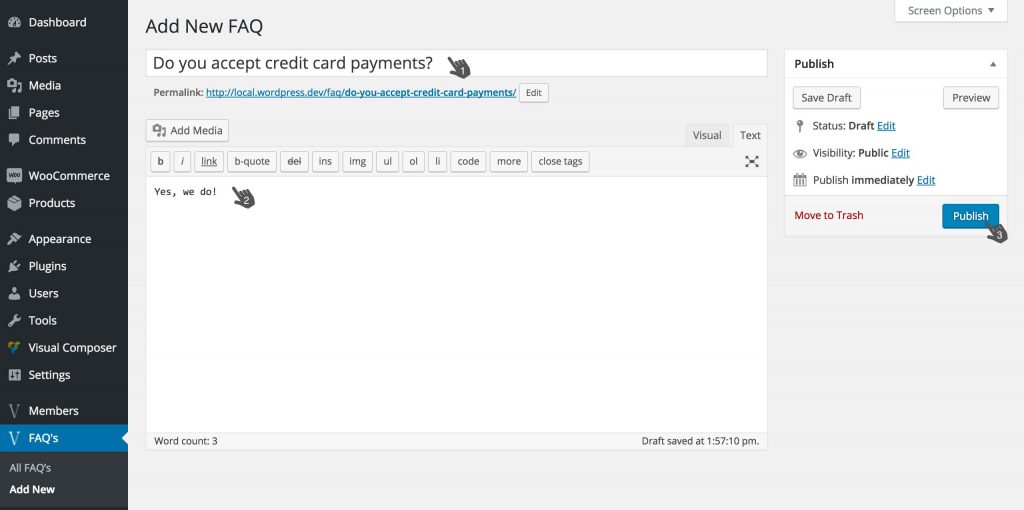
Once you’ve created the required FAQs you will need to assign them to a particular page. You can do this by creating a new blank page or using and existing blank page and selecting the ‘inVogue – FAQ Template’ from the ‘Template’ dropdown in the ‘Page Attributes’ section within the right hand column. Any content added to this page in the content section will be displayed below the FAQ accordion.
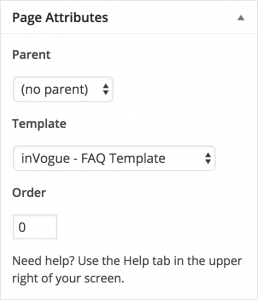
Once done your FAQs will appear on the designated page.