On the lookbooks page we have a fancy heading with skew text in the background.
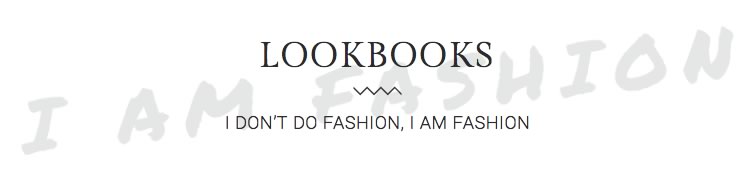
Start off by going to the page in your WP backend.
Scroll down to Header Settings
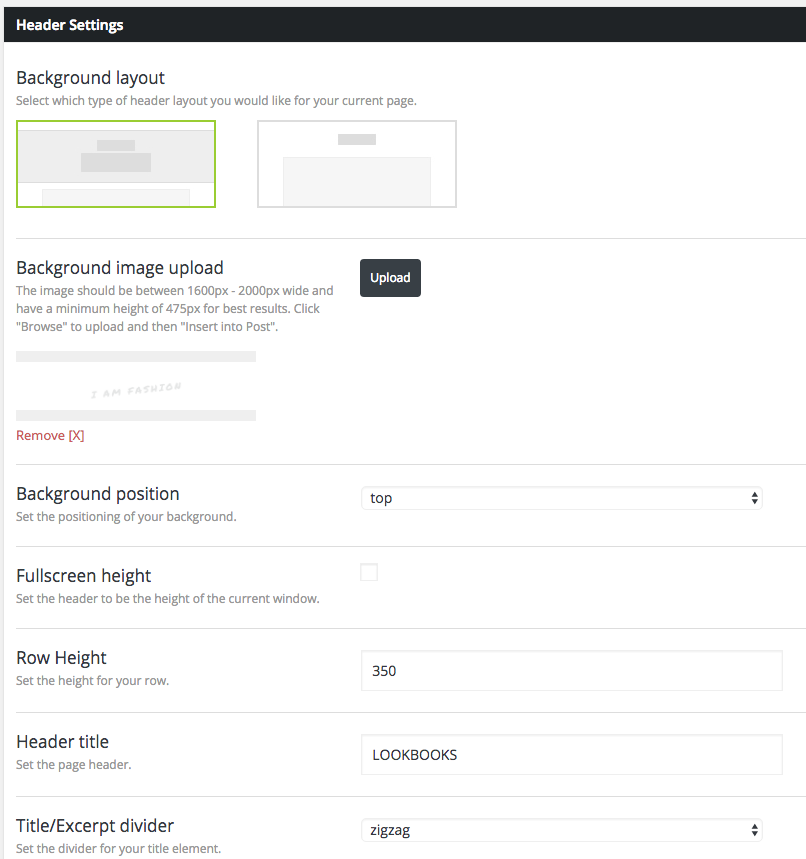
Select header layout one on the left
Upload a white background image with your words typed on the background.
Add a row height of 350
Add a Header Title and a Divider and Sub Title
Hit Update and you should be done
Here’s an example of what I have done to get the right effect.
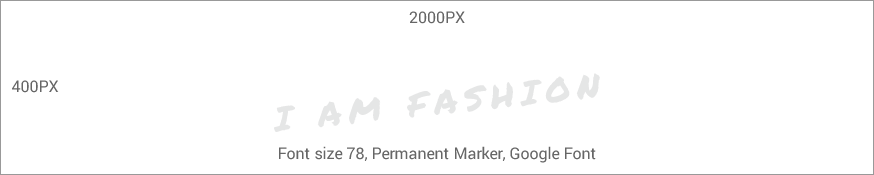
Download Google font “Permanent Marker” and type out your words on the blank canvas and export your canvas at 72dpi, 2000px wide, 400px high.