Start off by setting up a few slides
This can be done via your inVogue settings panel
This can be found here – Appearance / inVogue Settings / Home Slider
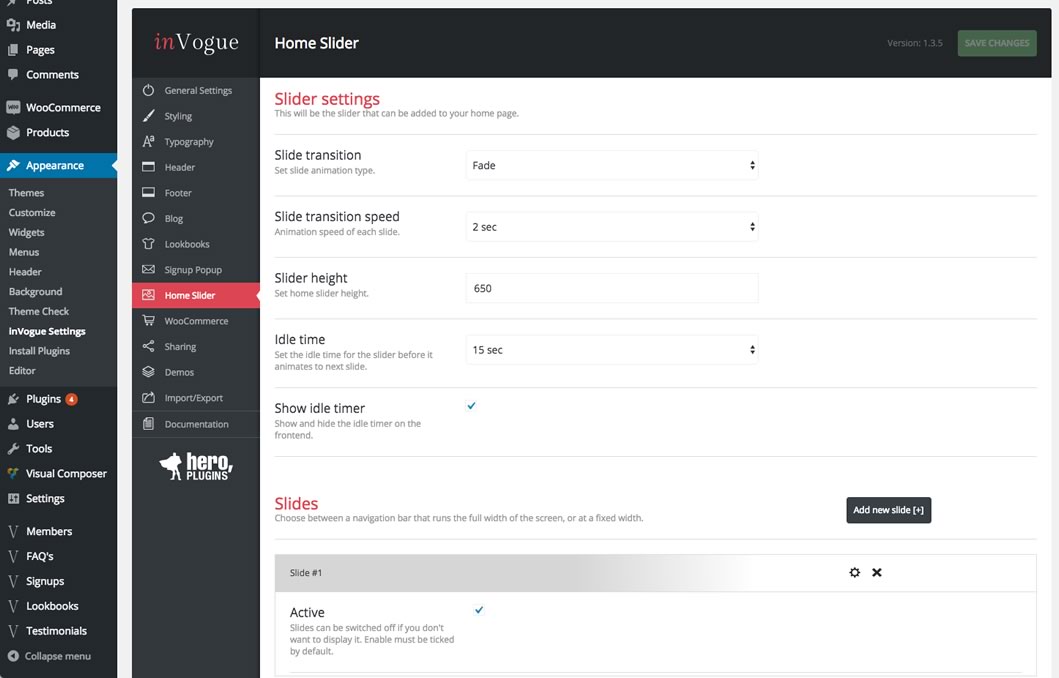
Add a few slides and edit each by adding your own images and/or text
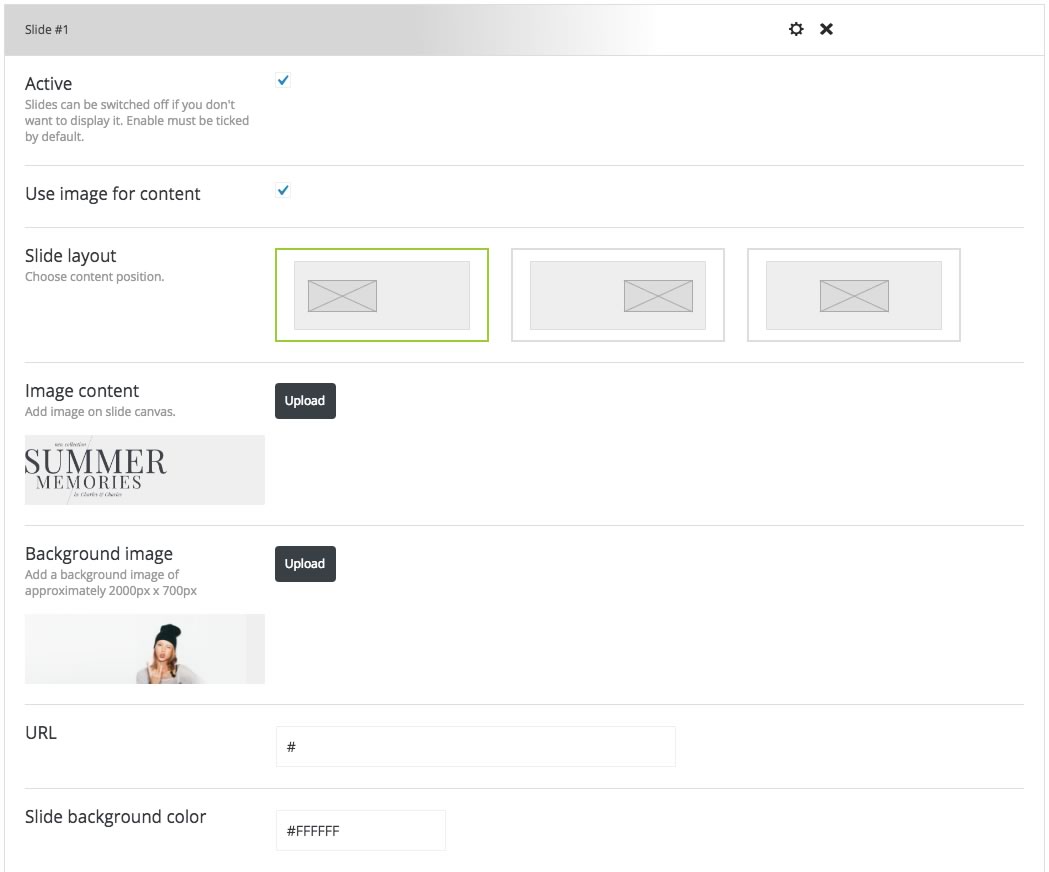
Once happy with your slides, browse to your home page in your WP backend
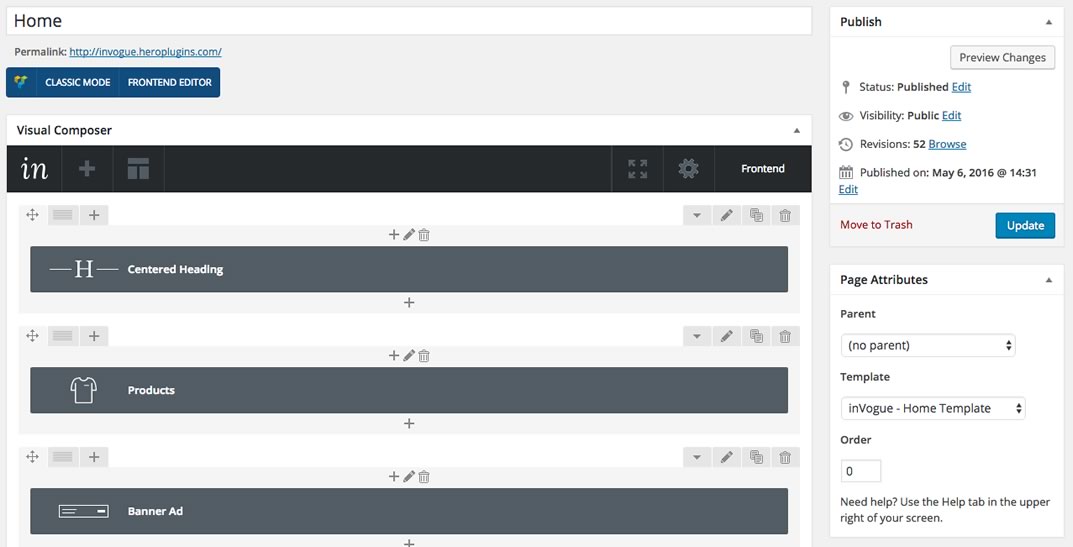
In the right hand column you will find a Page Attributes Panel
Here you will click on the Template dropdown and select “inVogue Home Template”
Update your page and the slider should now be active in the frontend