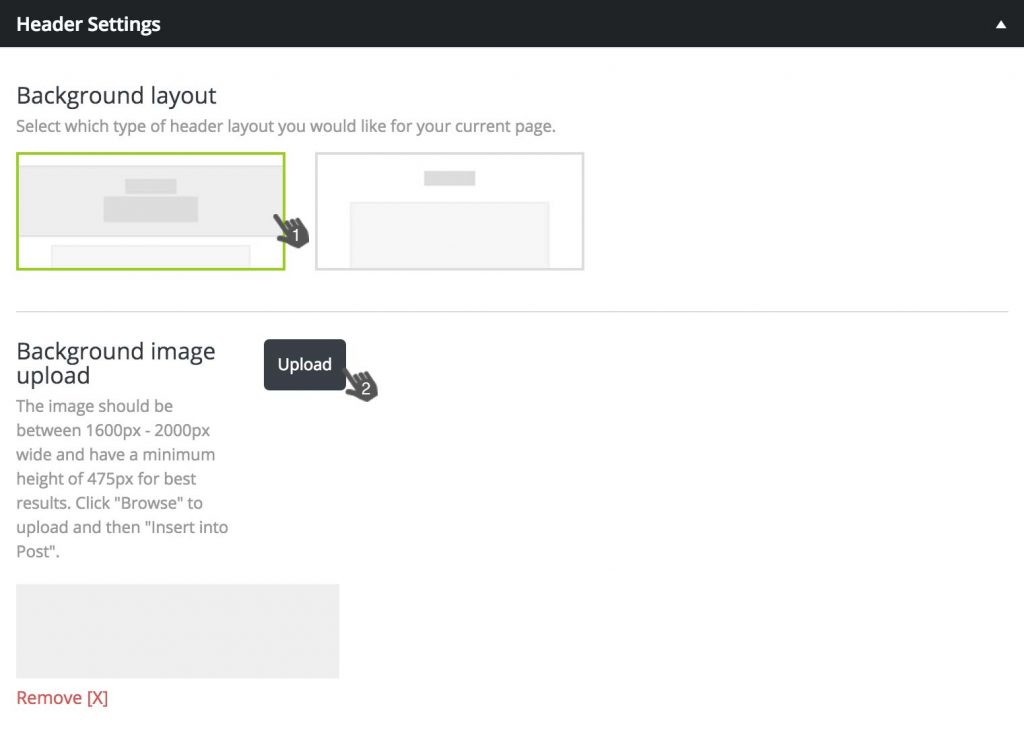The about page used within our demo can be easily re-created through the inVogue demo import option.
Please note that doing this will overwrite any existing content on that page so its advised to first create a new blank page
From the WordPress admin menu navigate to the inVogue settings page and then to the Demo tab. From here you will have the option to assign the structure of the about page to any already existing page. From the drop downs below the ‘Demo layout selector’ heading first select the page you would like the structure added to, in this example the page is named ‘About’. From the second drop down select the ‘About Demo 1’ option to use the same structure as our demo page. You can then click the ‘Apply Shortcode’ button.
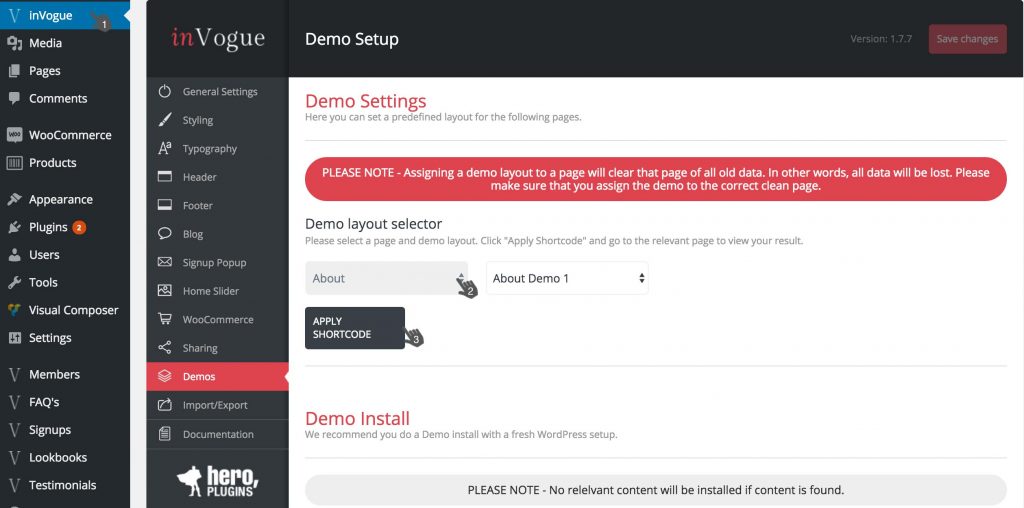
Note that this will create the structure of the page for you but will not use the same content as on the demo page. Sections will be added in but it would still be necessary to add in the correct content.
Once the shortcode has been applied, on the inVogue settings page, you can navigate to the page to which the structure has been assigned to. From here you will be able to update the content on the page as required.
The page composer elements used for this page are, in order from top to bottom;
- Our People/Members
- Heading
- Text Block
- Basic Image Carousel – using the ‘Contained Carousel’ layout option.
- Banner advert
- Newsletter Signup
- Instagram Feed
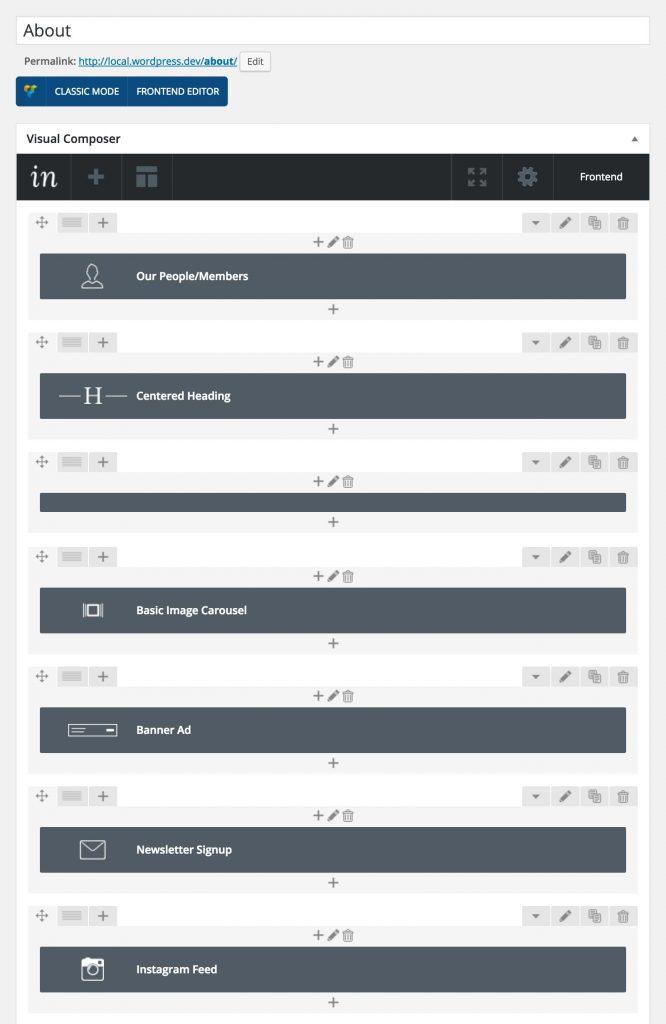
From below the page content are within the ‘Header Settings’ section you will be able to upload the image used for the header of this page. Here you can also add in a title and sub title to be added onto the image.